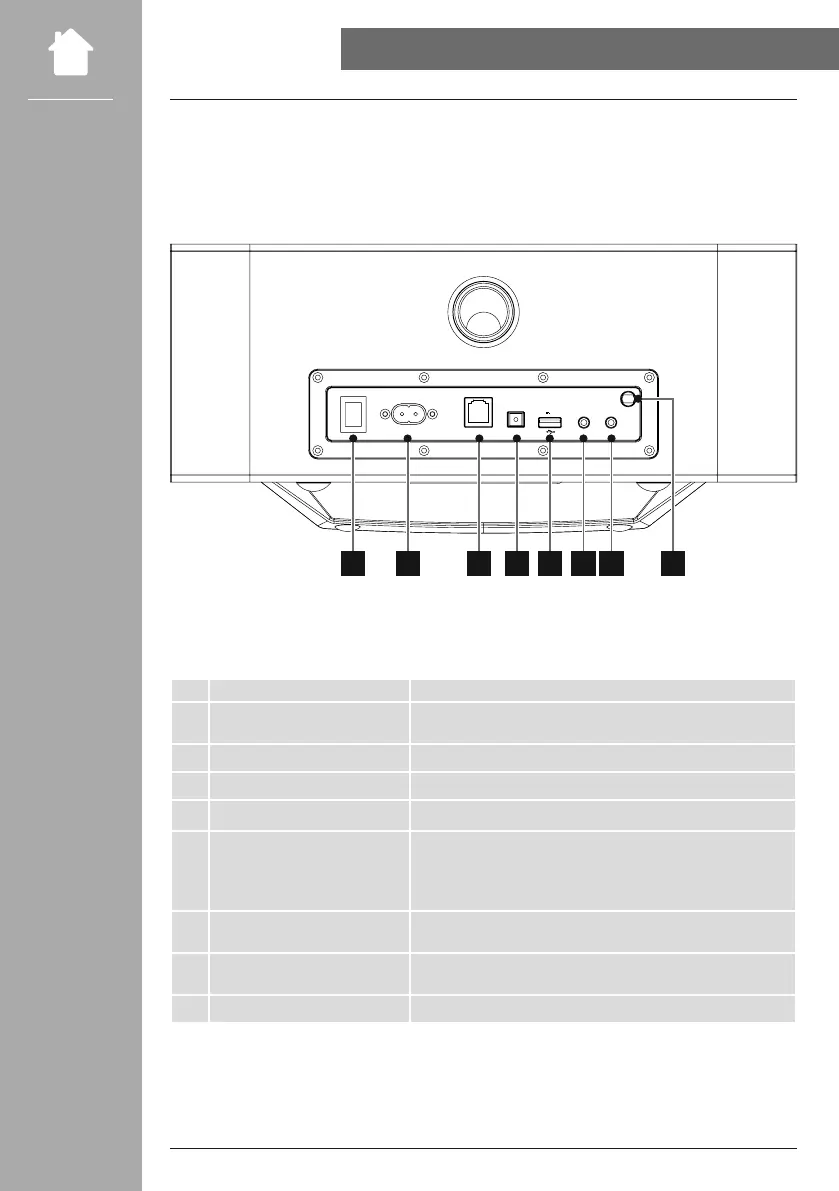9
Power switch
Disconnects the radio completely from the mains when switched
off
Mains connection Connection of the enclosed mains adapter to the power supply
Ethernet / LAN Connection to the home network via RJ45 patch cable
Optical digital output SPDIF Serial interface for optical transmission of signals to other devices
USB connection
- Connection of USB storage media with FAT 16/32 formatting for
playback of audio content
- Charging port for smartphones/tablets and other USB devices
(max. 5V / 2.1A)
Line out (3.5mm)
Analogue connection with external loudspeakers and other audio
devices via 3.5 mm audio cable
Aux in (3.5mm)
Analogue connection with external audio sources via 3.5mm audio
cable
Antenna Antenna for receiving DAB/VHF signals
POWER
ON
AC IN
100-240V~50/60Hz
LAN OPTICAL OUT LINE OUT AUX IN
5V 2.1A
OFF