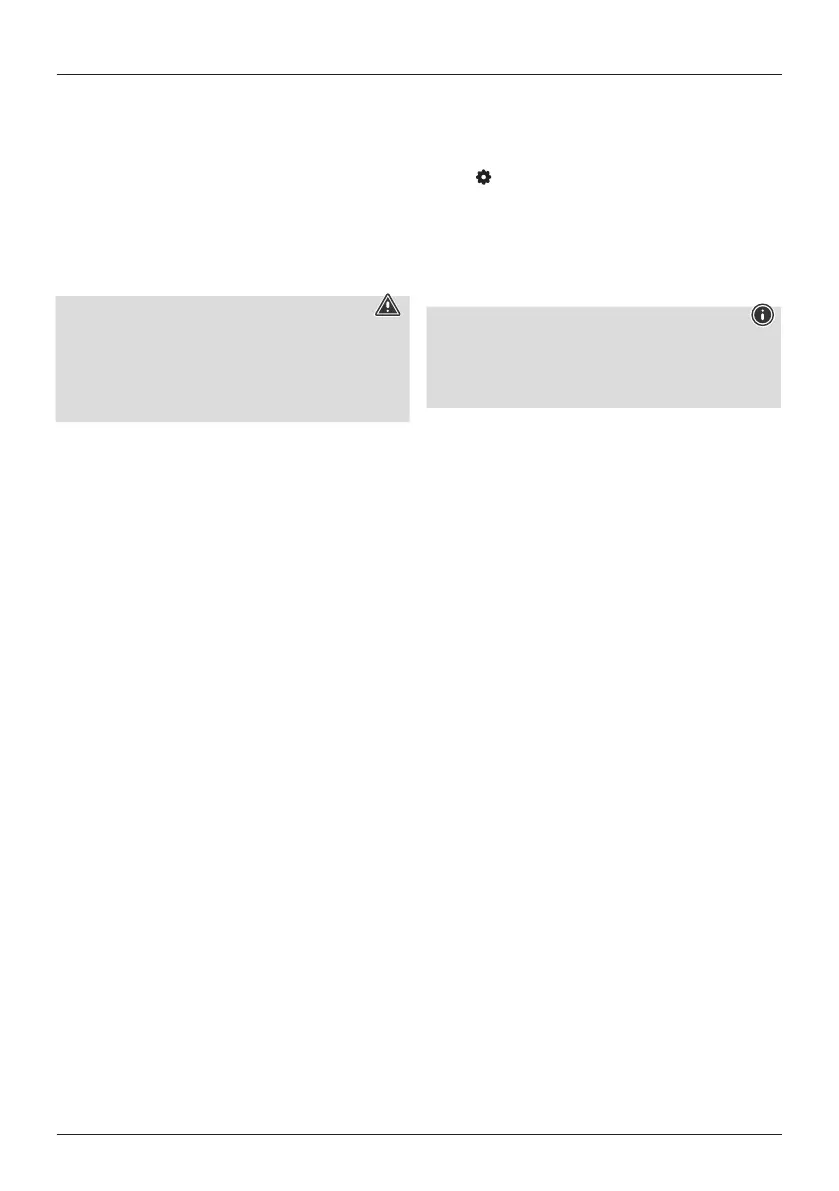4
Battery operation
• Open the battery compartment cover,which is located on
the rear of the radio.
• To do this, slide the battery compartment cover in the
direction shown.
• Insert the batteries paying attention to match the
polarities correctly.The correct polarity is indicated by the
plus and minus symbols in the battery compartment.
• Then close the battery compartment cover.
4.1 Switching on
Warning -mains operation
• Disconnect the product from the power supply using
the On/Off switch –ifthis is not available, unplug the
power cordfromthe socket.
• If you will not be using the product for aprolonged
period, disconnect it from mains power.
• Connect asuitable USB power pack to the rear of the
radio using aMicroUSB cable (12).
• Connect the power pack to aproperly installed and easily
accessible mains socket.
• Wait until the radio has initialised fully.
• Press [NAVIGATION/OK/VOLUME](9) to switch on the
radio.
4.2 General notes on use
4.2.1 Switch On /Off /Standby
• Press [NAVIGATION/OK/VOLUME](9) to switch on the
radio.
• Press and hold [NAVIGATION/OK/VOLUME](9) for
approx. 3seconds to switch the radio off (standby).
• To completely switch off the device, disconnect it from the
power supply.
4.2.2 Navigation and control
• After pressing ashortcut button, navigate through the
menu items using.
• Select individual menu items by turning [NAVIGATION/
OK/VOLUME](9).
• Conrm the selection by pressing [NAVIGATION/OK/
VOLUME](9).
4.2.3 Volume adjustment
• Youcan turn the volume up (right) or down (left) by
turning [NAVIGATION/OK/VOLUME](9) accordingly.
4.3 Language
The rst time it is used, the radio's default language is
English. To change radio's menu language, proceed as
follows:
• Press [
](3) to access the Settings menu.
• Use [POWER/VOLUME/ENTER/NAVIGATE](5) to
navigate to the "Language" menu item. Conrm the
selection by pressing [POWER/VOLUME/ENTER/
NAVIGATE](5).
• Use [POWER/VOLUME/ENTER/NAVIGATE](5) to select
your preferred system language.
Note
• The following languages areavailable:
Czech, English, Danish, Dutch, German, Finnish,
French, Italian, Norwegian, Polish, Portuguese, Slovak,
Spanish, Swedish and Turkish
5. Care and maintenance
• Only clean this product with aslightly damp, lint-free
cloth and do not use aggressive cleaning agents.
• If you do not plan to use the product for aprolonged
period, turn off the device and disconnect it from the
power supply.Storeitinaclean, dry place away from
direct sunlight.
6. Warranty disclaimer
Hama GmbH &CoKGassumes no liability and provides no
warranty for damage resulting from improper installation/
mounting, improper use of the product or from failureto
observe the operating instructions and/or safety notes.
