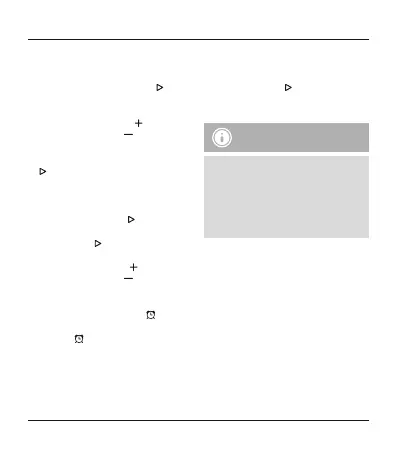9
6.2 Manually setting the alarm
•Set the current time as described in
6.1
Manually setting the time
.
•After setting the time, press the
function button (6). The hours display
begins to ash.
•Press the Track /Volume button (5)
or the Track/Volume button (4) to
select the hour for the alarm time and
conrm your selection by pressing the
function button (6). The minutes
display begins to ash.
•Repeat the process to set the minutes
for the alarm time. Conrm the selected
minutes by pressing the function
button (6).
•Then press the function button (6) to
activate/deactivate the alarm.
•Use the Track/Volume button (5)
or the Track/Volume button (4)
to select ON/OFF and thereby activate/
deactivate the alarm.
•When the alarm is activated, is shown
in the display.
•Press the function button (1) to exit
the settings.
•Press any button to stop the alarm.
Otherwise, it will stop automatically after
4minutes.
7. Factory settings
To reset the speaker to the factory default
settings, proceed as follows:
•Press and hold the
function button
(6) for about 6seconds.
•All settings you made aredeleted.
Note
•Resetting to the factory default
settings can solve some problems and
malfunctions.
•However,all settings made previously
(time, alarm times, etc.) are
permanently deleted.
8. Care and Maintenance
Only clean this product with aslightly damp,
lint-free cloth and do not use aggressive
cleaning agents.
9. Warranty Disclaimer
Hama GmbH &CoKGassumes no liability
and provides no warranty for damage
resulting from improper installation/
mounting, improper use of the product
or from failuretoobserve the operating
instructions and/or safety notes.