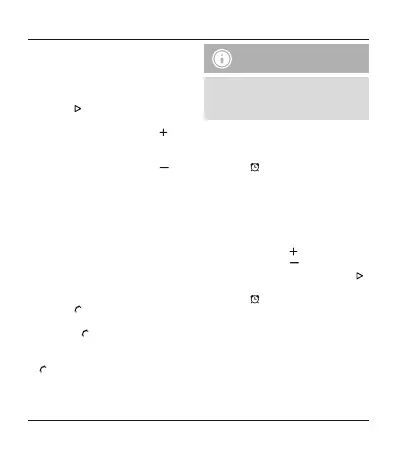8
•The device now searches for radio
stations in the reception range and
stores them. This process can take afew
minutes. Once the station search has
nished, you can select aradio station.
•Press the function button (6) to start
the station search again if necessary.
•Brieypress the Track /Volume
button (5) to switch to the next radio
station.
•Brieypress the Track /Volume
button (4) to switch to the previous
radio station.
Volume control in this mode works in
the same way as described in
4.7 Audio
playback (via Bluetooth
®
)
.
5. Hands-free function
Youcan use the speaker as ahands-free set
for your mobile phone. Forthis function,
the mobile phone must be connected to the
speaker via
Bluetooth
®
.
•Press the function button (2) once to
answer an incoming call.
••Press the function button (2) twice
to reject the incoming call.
••If you would like to end acall, press the
function button (2) once.
Note –Call quality
•Toincrease the call quality,make sure
that you arenear the speaker with
your mobile phone during the call.
6. Manually setting the time/alarm
6.1 Manually setting the time
•Press the
function button (1) to
begin setting the time manually.The
hours display begins to ash.
•Set the following information in the
order listed:
•hour,minute
•Toselect the individual values, press
the Track/Volume button (5) or
the Track/Volume button (4) and
conrm each selection by pressing the
function button (6).
•Press the function button (1) to exit
the settings.
•The settings will automatically close if
thereisnoentry for 30 seconds.