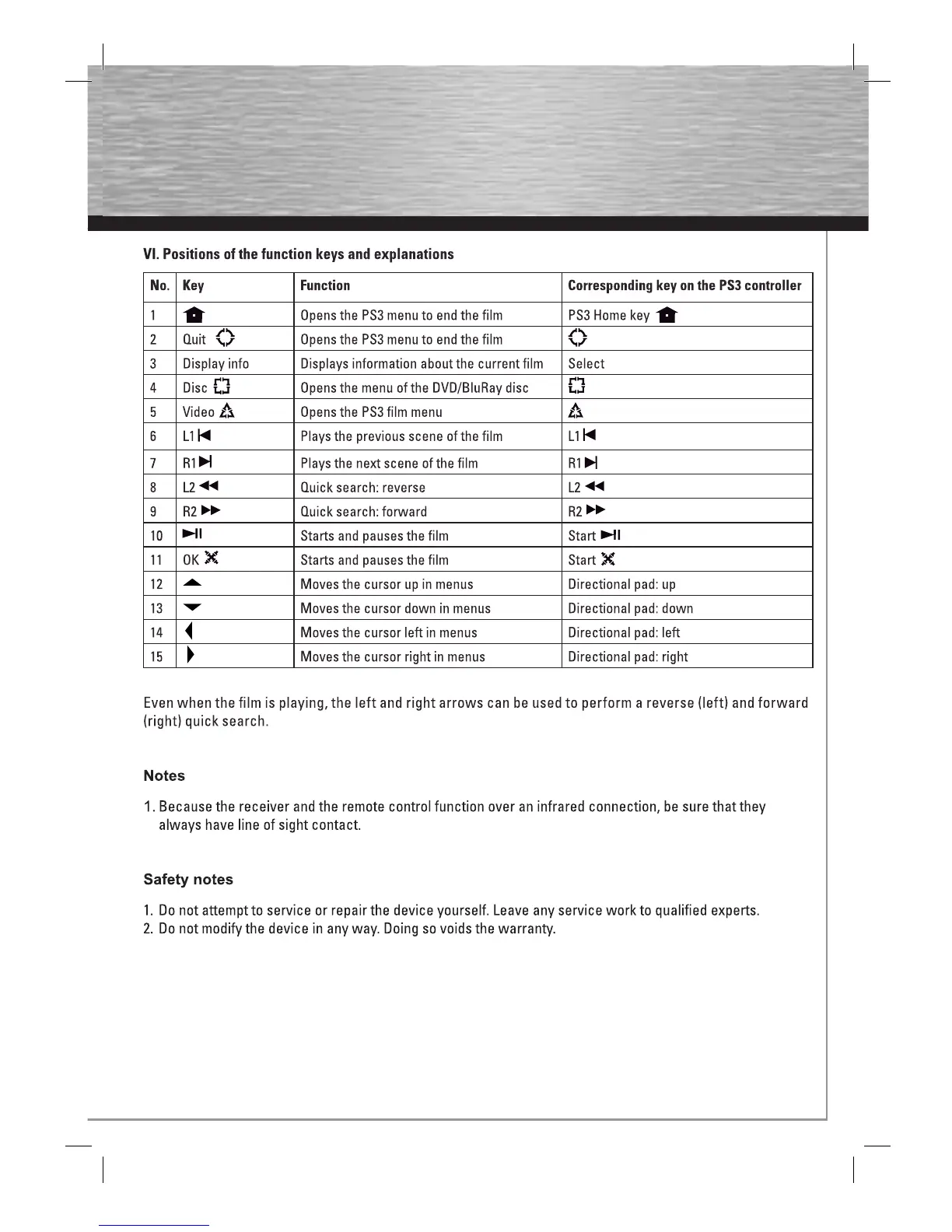5
No. Key Function Corresponding key on the PS3 controller
1 Opens the PS3 menu to end the fi lm PS3 Home key
2 Quit Opens the PS3 menu to end the fi lm
3 Display info Displays information about the current fi lm Select
4 Disc Opens the menu of the DVD/BluRay disc
5 Video Opens the PS3 fi lm menu
6 L1 Plays the previous scene of the fi lm L1
7 R1 Plays the next scene of the fi lm R1
8 L2 Quick search: reverse L2
9 R2 Quick search: forward R2
10 Starts and pauses the fi lm Start
11 OK Starts and pauses the fi lm Start
12 Moves the cursor up in menus Directional pad: up
13 Moves the cursor down in menus Directional pad: down
14 Moves the cursor left in menus Directional pad: left
15 Moves the cursor right in menus Directional pad: right
