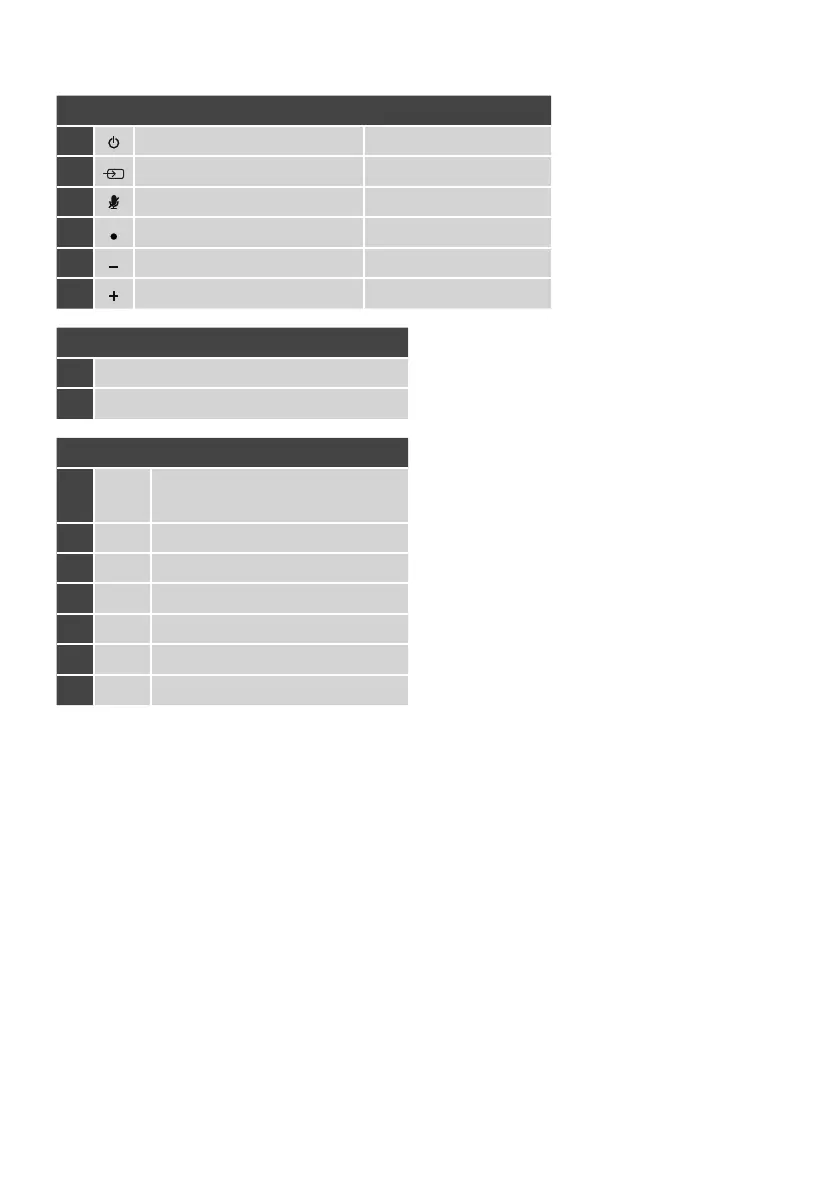A: Loudspeaker top
1 [POWER] button On/Off Switch
2 [SOURCE] button Change operating mode
3 [MICROPHONE MUTE] button
4 [ACTION] button
5 [VOLUME -] button Volume control
6 [VOLUME +] button Volume control
B: Loudspeaker front
1 Status LED
2 Status LED update
C: Loudspeaker back
1
Thread for attachment to awall
bracket
2
SETUP
[SETUP] button
3
OPT IN
OPTICAL IN socket
4
AUX
AUX IN socket
5
AUX
AUX OUT socket
6 USB connection
7
DC IN
Mains power supply