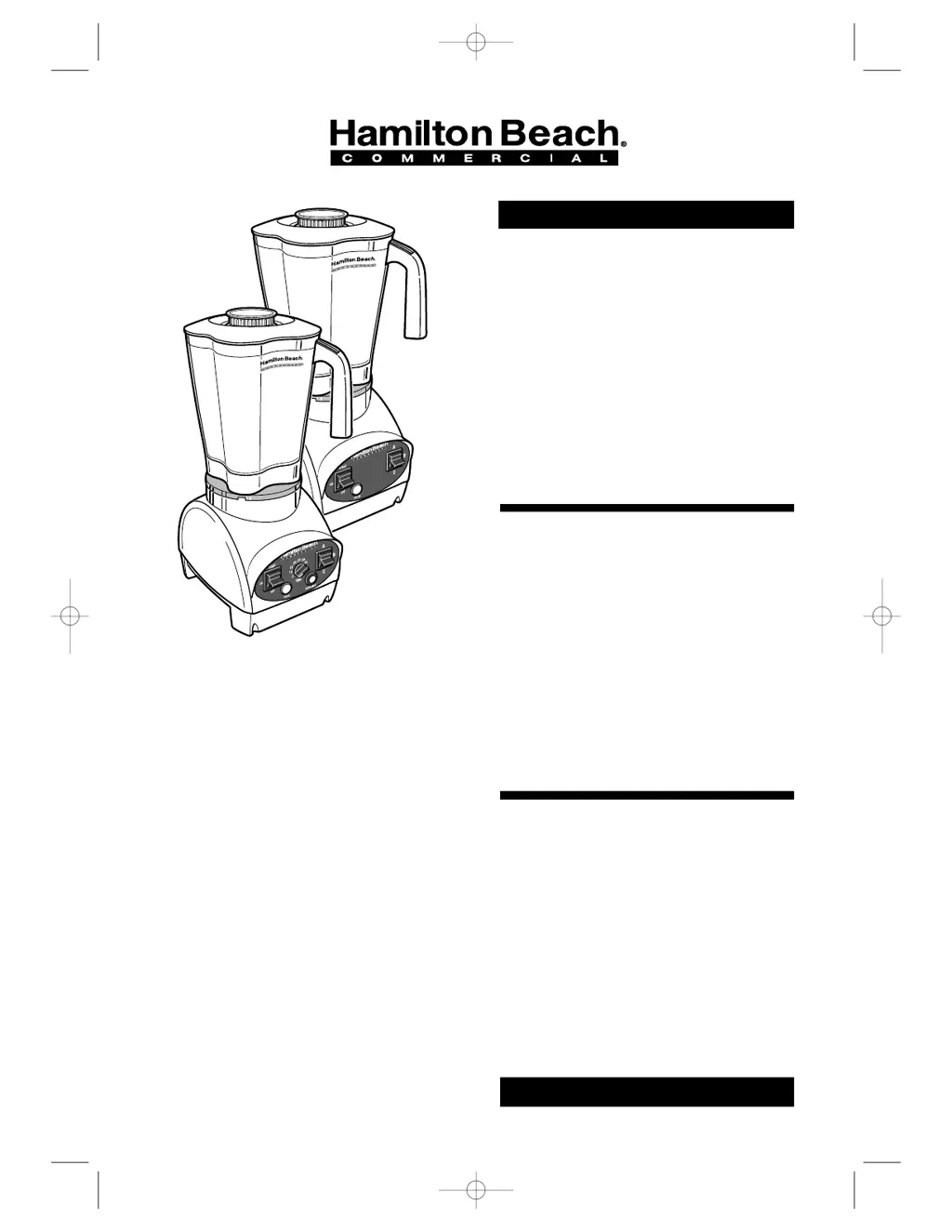What to do if my Hamilton Beach Commercial Blender will not run?
- KKyle GoodwinJul 29, 2025
If your Hamilton Beach Commercial Blender isn't running, there are several things you can check: * Ensure the unit is securely plugged into an electric outlet. * Confirm the operation light is illuminated when the blender is turned on. * Check if the fuse for the outlet has blown or if a circuit breaker has tripped. * Make sure the jar is securely seated on the base.