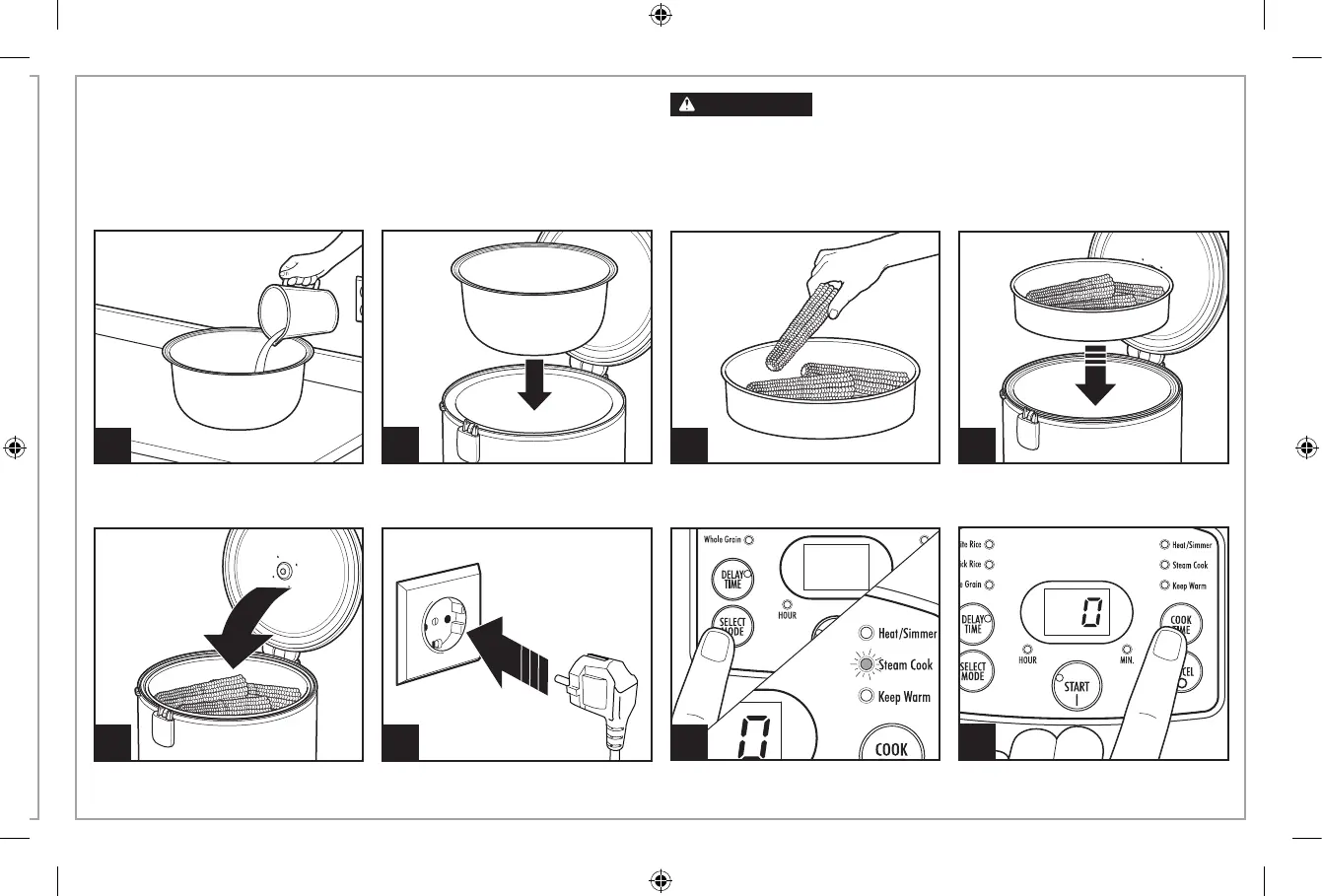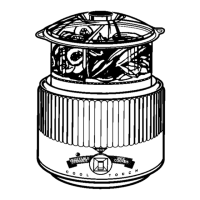7
How to Steam Food
2
4
1
3
Pour desired amount of water in cooking pot�
Carefully place cooking pot
straight down on base� Make sure cooking pot is securely seated by
rotating the pot left and right�
WARNING
Electrical Shock Hazard. Cook only in
removable cooking pot and steamer basket� Never place
water or food directly into the base�
BEFORE FIRST USE: Wash cooking pot following Cleaning
instructions; dry thoroughly
�
65
Press
SELECT MODE until
Steam Cook glows� Press
COOK TIME
to set the
steam time from 0 to 30 minutes�
Press START (I)�
7
8
Rice cooker.indb 7Rice cooker.indb 7 24/05/2022 15:38:1724/05/2022 15:38:17
