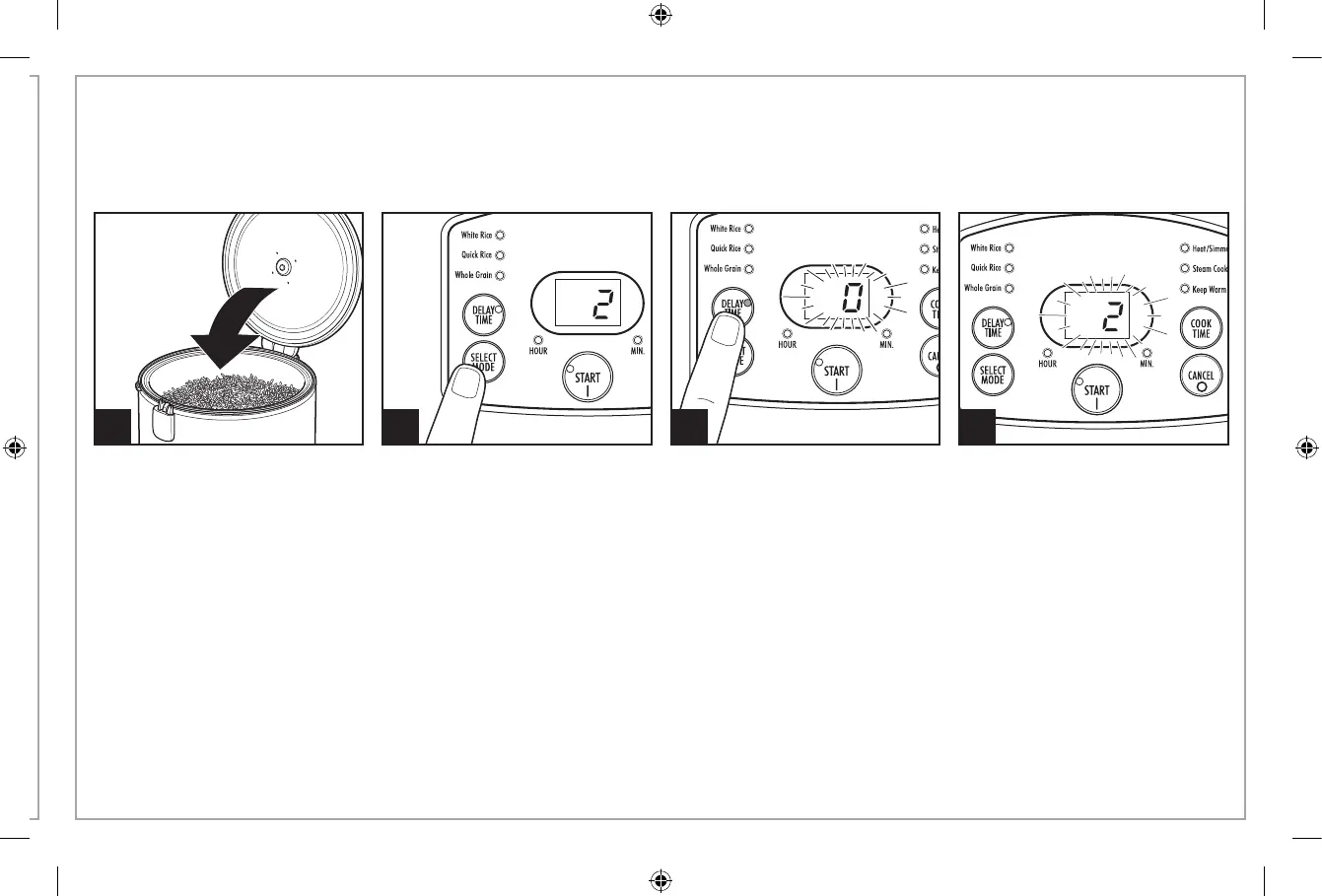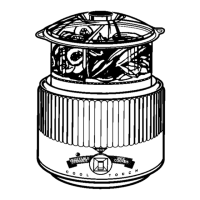9
How to Set Delay Start Time
NOTES:
• Cooking/steaming will begin once the unit has completed the delay
time countdown�
• This function is ideal for soaking and cooking dried beans�
2
1
Press SELECT MODE to set cooking
function� Set time if using Heat/
Simmer or Steam Cook�
3
Delay Time can be used with
WhiteRice, Whole Grain, Heat/
Simmer, and Steam Cook� Place
water and food items in cooking
potor food in steamer basket�
See How to Steam Food�
Press DELAY TIME� The display
will flash “0�” Continue to press
DELAY TIME to set delay time from
1to 15 hours� Press START
(I)
to
begin delay start countdown or
ricecooker will automatically start
after 5 seconds�
The display will flash and then begin
counting down the set delay time�
After cooking is complete, the rice
cooker will go to Keep Warm (except
for Steam Cook)�
4
Rice cooker.indb 9Rice cooker.indb 9 24/05/2022 15:38:1824/05/2022 15:38:18
