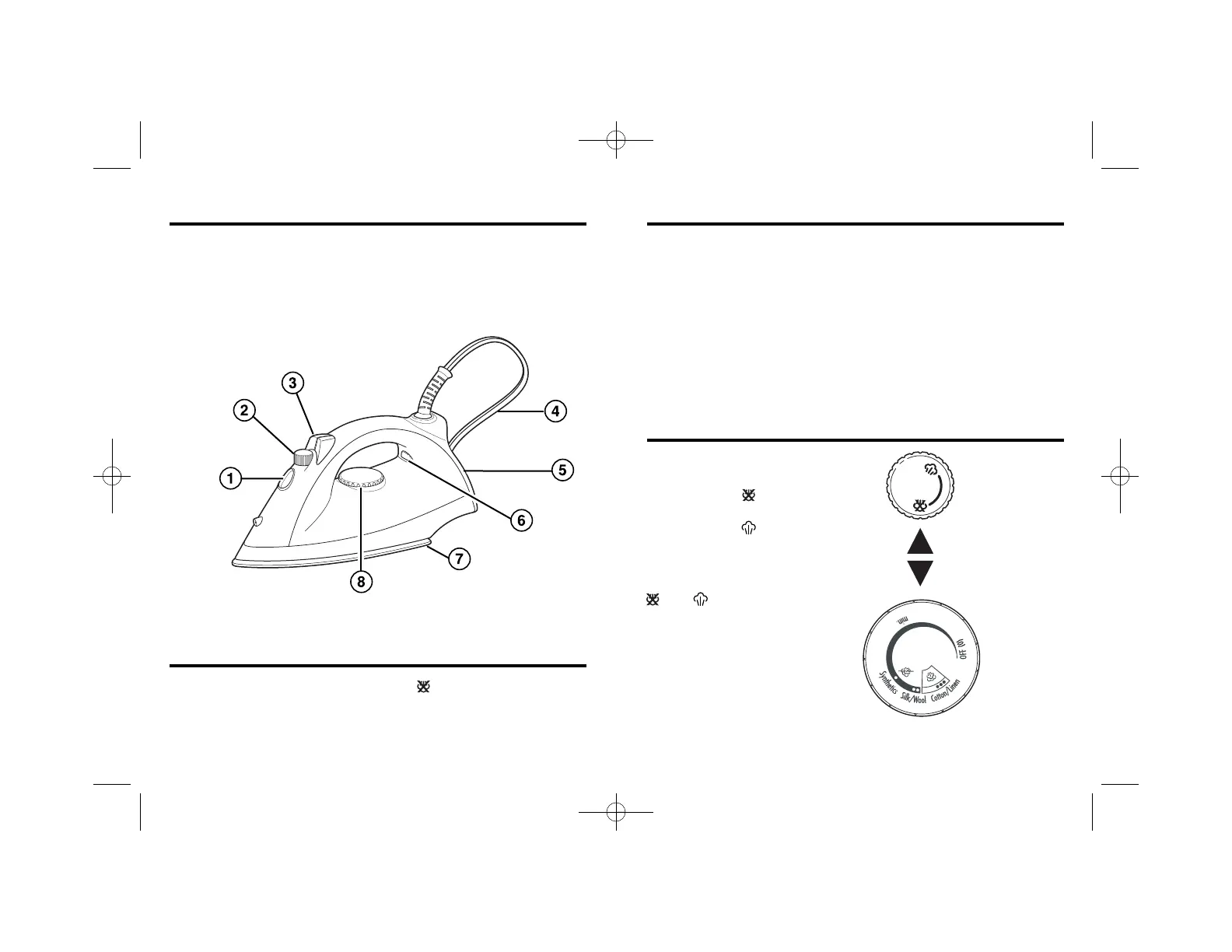1. Unplug iron. Pour 4 ounces (
1
⁄2 cup) of ordinary tap water
into water tank opening. Plug iron into outlet.
2. Turn Temperature Control Dial to desired setting in the
steam range. Allow 2 minutes for the iron to reach desired
temperature.
3. Turn the Adjustable Steam Dial to desired steam setting.
Water: Please use ordinary tap water. If you have extremely
hard water, alternate between tap water and distilled water
for use in the iron.
Steam Settings
How to Steam Iron
5
1. Turn the Adjustable Steam Dial to .
2. Turn Temperature Control Dial to desired temperature.
Allow two minutes for iron to reach desired temperature.
NOTE: When ironing Synthetics
or Silk, set the Adjustable
Steam Dial to . When ironing
Cotton/Linen, set the Adjustable
Steam Dial to .
If light steam is needed (exam-
ple: Wool), place the Adjustable
Steam Dial halfway between
and .
How to Dry Iron
4
Parts and Features
1. Water Tank Opening
2. Adjustable Steam Dial
3. Spray and Steam Buttons
4. Swivel Power Cord
5. Heel Rest
6. Power ON Light and
Auto Shutoff Light
7. Soleplate
8. Temperature Control Dial
Adjustable
Steam Dial
Temperature
Control Dial
