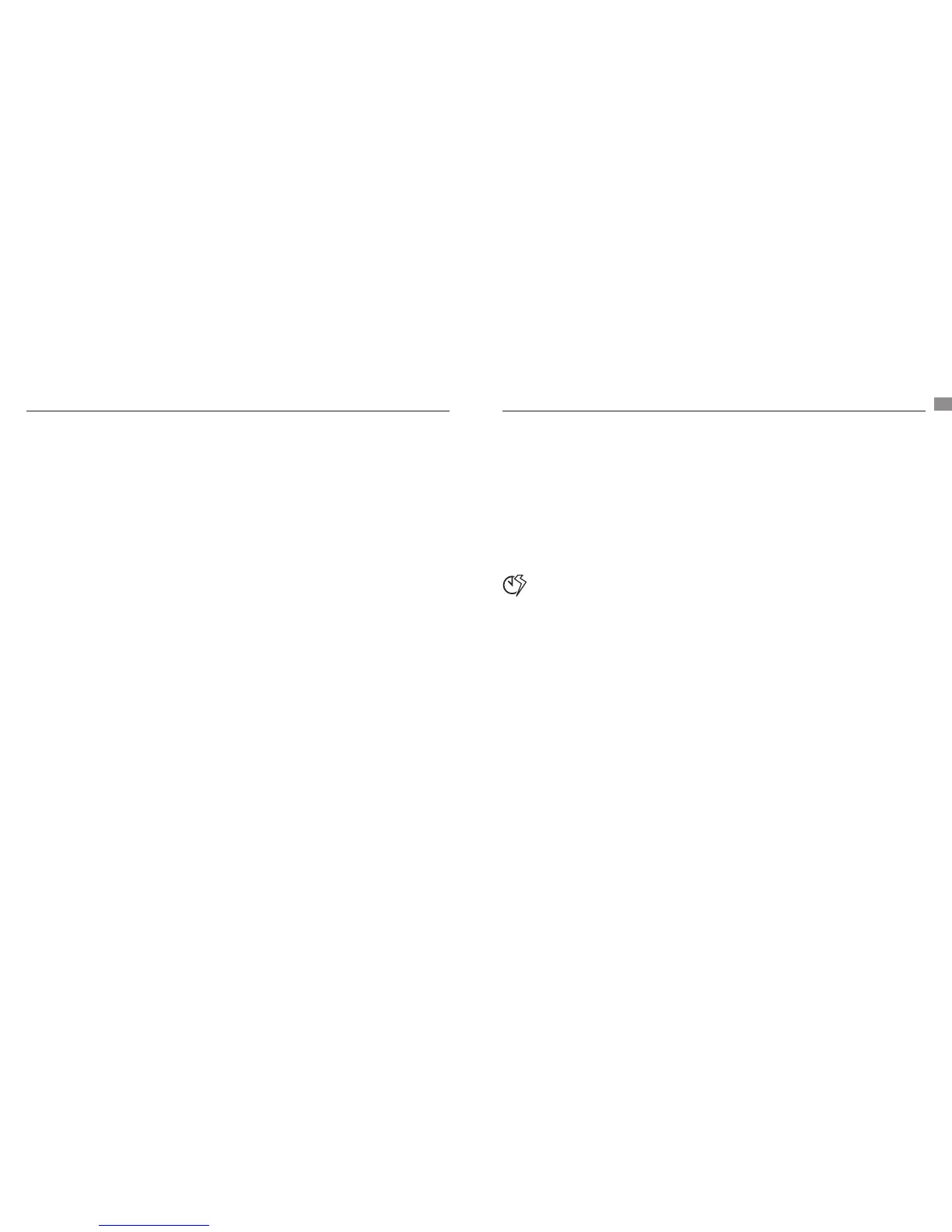Using the chronograph
Start-Stop function
Timing a single event:
1. Press button : the chronograph starts.
2. Press button : the chronograph stops.
3. Press button to reset to zero.
NB: Before you start timing, the hands should be reset to zero. If necessary, press button .
Cumulative time function
This measures successive times. Each result is added to the previous one.
1. Press button : the chronograph starts.
2. Press button again: the chronograph stops.
Repeat these two steps as many times as desired. At the end of the last measurement, the chronograph displays
the total of all the times measured. Press button to reset to zero.
Technical information
Telemeter
Scale showing the distance traveled by a sound in a certain time.
For example, to measure the distance separating you from a storm, start the chronograph
when you see lightning and stop it when you hear the resulting thunder.
A measurement of 3 seconds gives a distance of 1 km on the telemeter scale.
Tachometer
Scale showing the average speed of a vehicle.
Using the chronograph (Start/Stop) function, measure the time taken to travel 1 km.
The average speed can be read on the tachometer scale.
Ex: 20 seconds = 180 km/h
E.O.L. function (indication of the end of battery life)
If the seconds hand starts to move in 5-second steps, the battery should be changed by your Hamilton agent.
