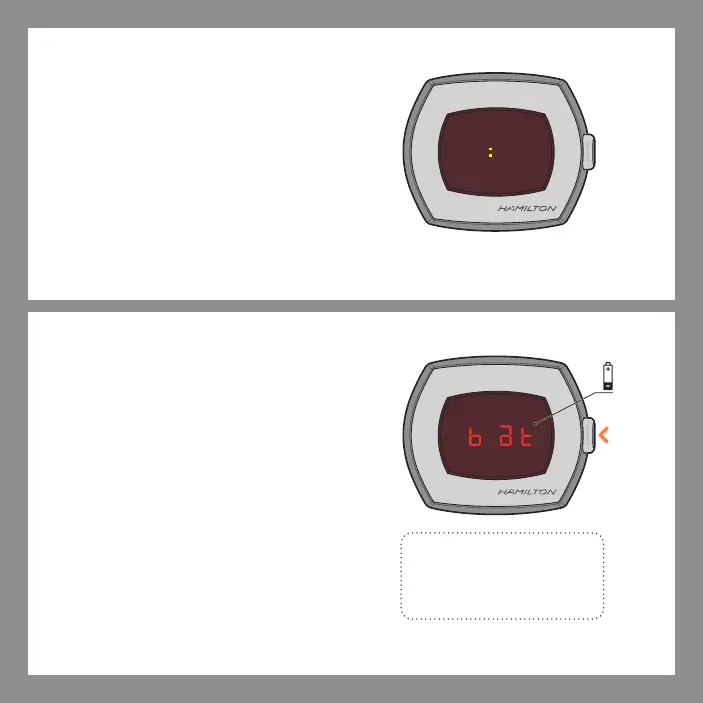Battery end-of-life indicator
Briey press the push-button while the display
is ashing; “bat” will be displayed to indicate
that your battery needs to be replaced shortly.
Press the push-button again or wait for 4 seconds
to go back to the standard ashing display.
Note: Although the display is ashing, your watch
will continue to run correctly, and settings will
remain possible.
Battery end-of-life
When the battery needs replacing, the standard
display will start ashing.
1 0 2 4
For battery changes, please
go to a HAMILTON approved
maintenance centre, or a
HAMILTON point of sale.
