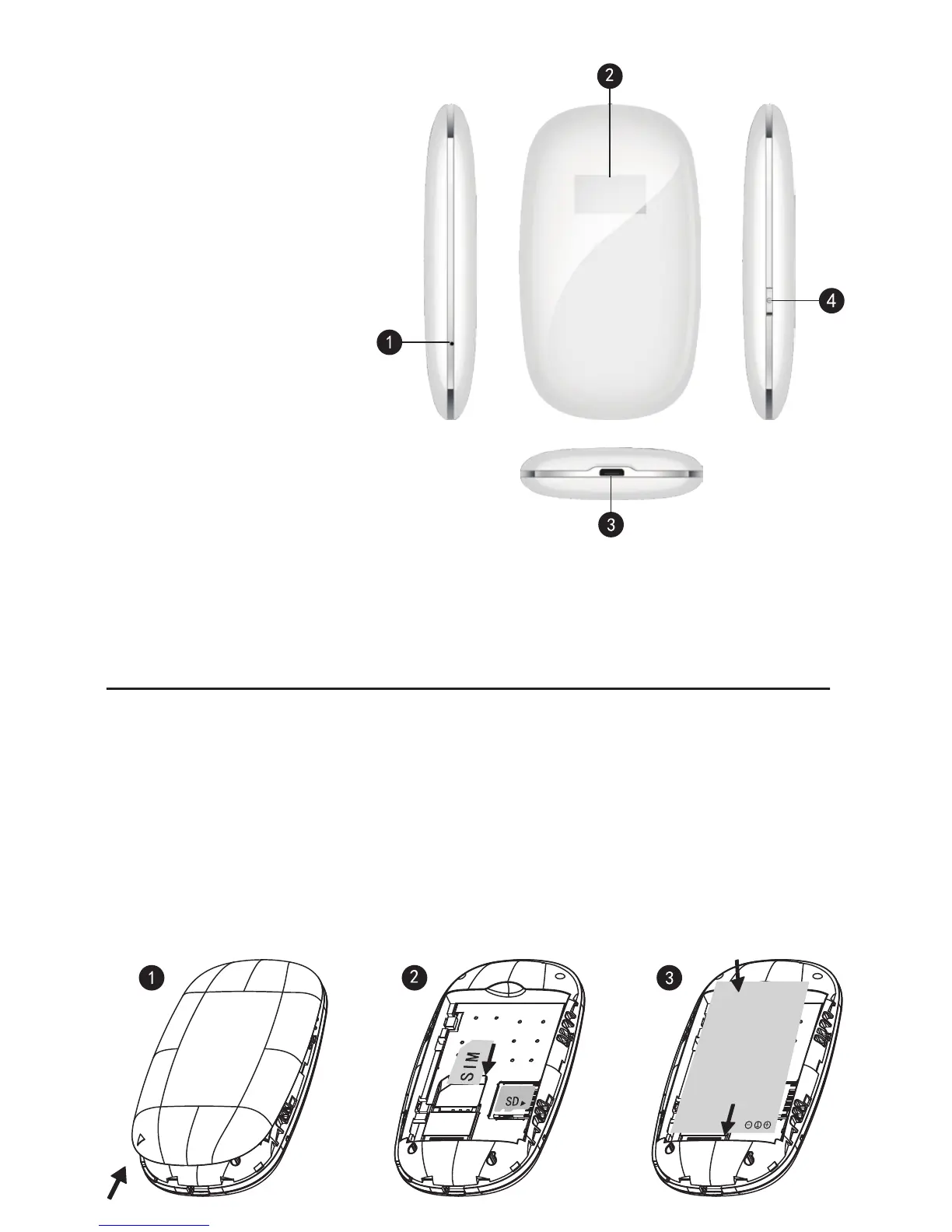Product overview
1. Reset button
2. OLED display
3. Micro USB port
4. ON/OFF button
SIM and Micro SD card installation
Ensure that the device is powered off.
Also make sure that the PIN code lock of SIM card is disabled.
1. Open the bottom Router upwards as shown in the picture.
2. Remove the battery and insert the SIM card and the Micro SD
card into their slots.
To insert the Micro SD card, lift the slot’s cover up, place the
card and move down the slot’s cover.
3. Reinsert the battery making sure to respect the direction of
the poles.
