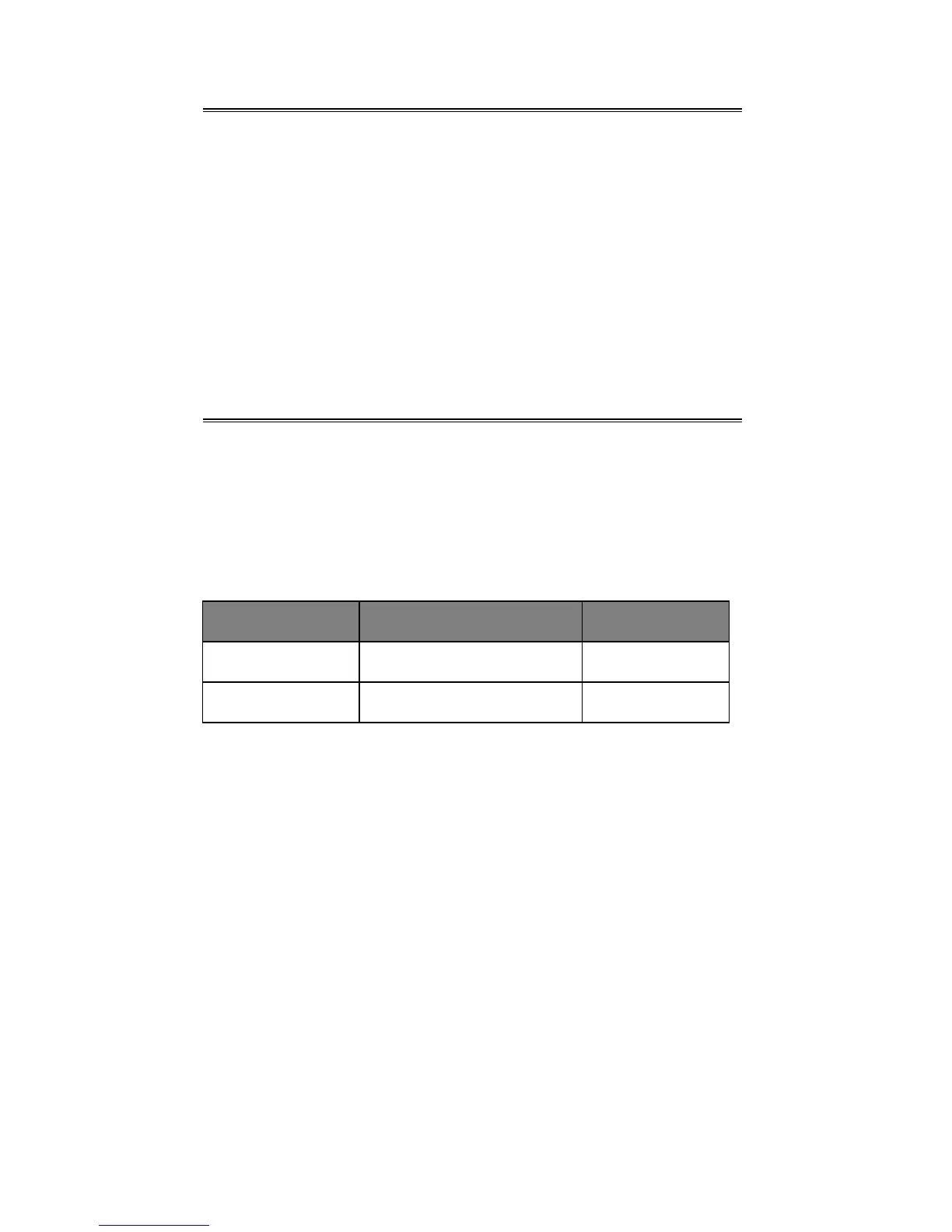6
Station connection
Connect each station to the switch by twisted-pair cable.
Plug one RJ-45 connector into a port of the switch and plug
the other RJ-45 connector into the station’s network
adapter.
Connect the power adapter supplied with the product to the
power input on the back of the switch and then to a wall
electrical outlet.
The switch is powered immediately and automatically
detects connected devices.
Switches connection
In making a switch interconnection, you could use any port
to connect another switch with straight or crossover cable.
As all the ports support auto MDI/MDI-X function, using a
straight cable to make a switch-to-switch connection is
allowed.
For cable selection, refer to the following table.
Note
To make this switch perform well, we strongly recommend
below installation environment:
1. The switch is placed with appropriate ventilation
environment. A minimum 25 mm space around the unit
is recommended.
2. The switch and the relevant components are away from
sources of electrical noise such as radios, transmitters
and broadband amplifiers.
3. The switch is away from environments beyond
recommend moisture.