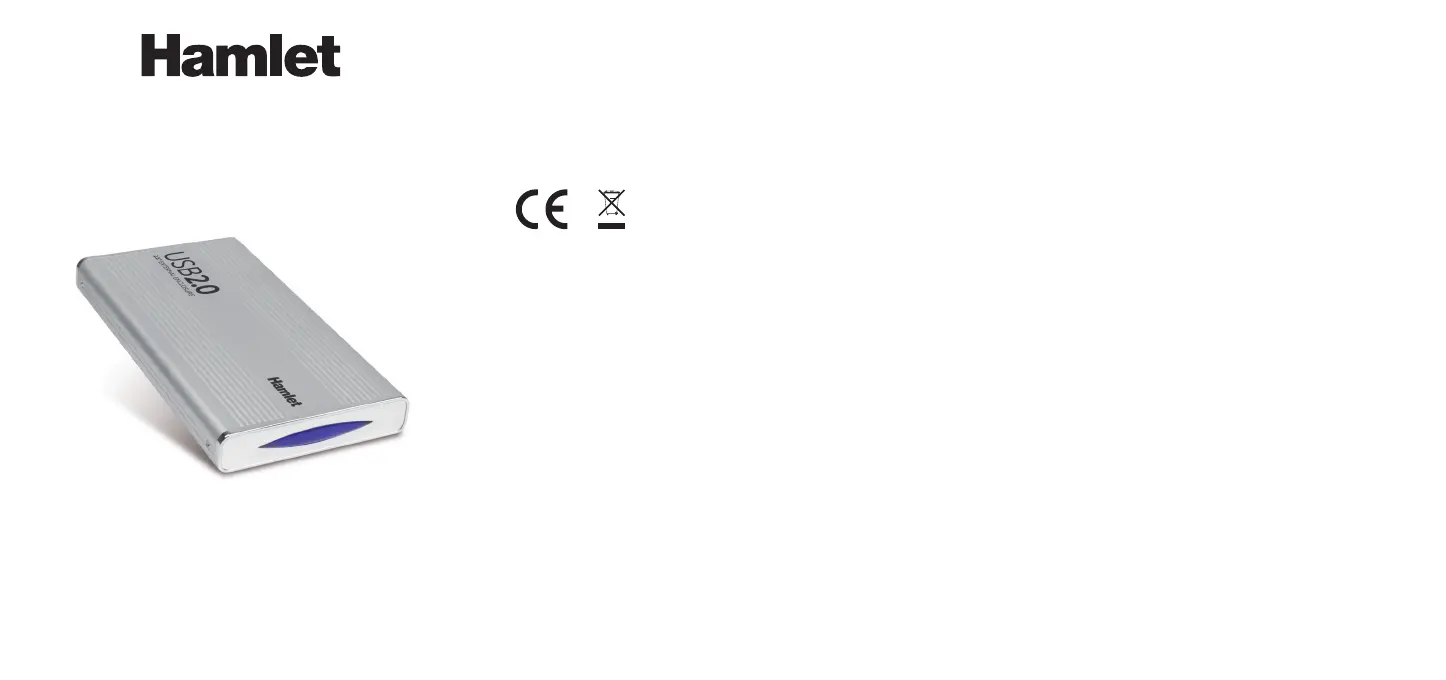IDE+SATA MOBILE STATION
Enclosure for 2.5" IDE/SATA Hard Disk
USER MANUAL
HXD2CCUU
www.hamletcom.com
Hard Disk installation
1. Unscrewthetwoxingscrewsandremovetherearpanel.
2. Pullouttheinternalboardfromthealuminumbox.
3. Dependingon theinterfaceof the harddiskyou wanttoinstall,connect ittothe
SATAorIDEconnectoroftheboard.
4. Tightentheharddiskdriveatthebaseoftheboardwiththescrews,thenputitback
intothealuminumenclosure.
5. Replacethebackpanelintoitsslotandsecureitwiththescrews.Thediskisnow
readytouse.
Device installation
1. ConnecttheUSB2.0cabletoyourcomputerandtothedrive.
2. Thedrivewillmountin“MyComputer”(Windows)oronyour“Desktop”(Mac).
IMPORTANT NOTE:Beforeusingyourexternalstoragedevice,theharddrivemust
beformatted.PleaserefertoyourOperatingSystemmanualforthecorrectformatting
procedure.
IfyouareusingWindows98SE,connecttowww.hamletcom.comwebsitetodownload
thedrivers.
Connecting and disconnecting USB devices
MostUSBdevicescanberemovedandunpluggedatwill.Whenunpluggingstorage
devices,suchasUSBashdrives,youshouldbesurethatthecomputerhasnished
savinganyinformationtothedevicebeforeremovingit.Ifthedevicehasanactivity
light,waitforafewsecondsafterthelighthasnishedashingbeforeunpluggingit.
Windows Users
Ifyouseethe“SafelyRemoveHardware”iconinthenoticationareaatthefarright
ofthetaskbar,youcanusethistoensurethatdeviceshavenishedalloperationsin
progressandarereadytoremove.
1. Clickthe“SafelyRemoveHardware”icon.
2. You’llseealistofconnecteddevices.
3. Clickthedeviceyouwanttoremove.
Mac Users
Toejectadiskorvolume,dooneofthefollowing:
• Selecttheitemtoeject,andchooseFile>Eject.
• DragtheitemtotheTrashiconintheDock(Whileyoudrag,theTrashiconchanges
toanEjecticon).
DearCustomer,
thanksforchoosinganHamletproduct.Pleasecarefullyfollowtheinstructionsforits
useandmaintenanceand,oncethisitemhasrunitslifespan,wekindlyaskYouto
disposeofitinanenvironmentallyfriendlyway,byputtingitintheseparatebinsfor
electrical/electronicwaste,ortobringitbacktoyourretailerwhowillcollectitforfree.
We inform You this product is manufactured with materials and components in
compliance with RoHS 2011/65/EU directive, with WEEE 2002/96/CE directive,
2003/108/CEItalianLegislativeDecree2005/151andEMC2014/30/EUdirectivefor
thefollowingstandards:EN55022:2010+AC:2011,EN55024:2010+A1:2015,
EN61000-3-2:2014,EN61000-3-3:2013.
The complete CE declaration of conformity of the product can be obtained by
contactingHamletatinfo@hamletcom.com.
The information on the importer for your country can be found in the “About Us”
sectionofthewebsitewww.hamletcom.com.
Trademarks and changes
Alltrademarksandcompanynamesmentionedinthismanualareusedfordescription
purpose only and remain property of their respective owners. The material in this
documentisforinformationonlyandsubjecttochangewithoutnotice.
Important information
Any loss, corruption or destruction of data while using a Hamlet drive is the sole
responsibilityoftheuser,andundernocircumstanceswillHamletbeheldliablefor
therecoveryorrestorationofthisdata.Tohelppreventthelossofyourdata,itishighly
recommended that you keepTWO copies ofyour data; one copy onyour external
harddrive,forinstance,andasecondcopyeitheronyourinternalharddrive,another
externalharddriveorsomeotherformofremovablestoragemedia.
Introduction
System Requirements
• Windows98SE/ME/2000/XP/Vista/7/8 and10,MacOS9 or above, Linux(kernel
2.4.18orabove)
• AvailableUSBport(recommendedUSB2.0)
Package content
• 2.5"SATA+IDEEnclosure
• USBcable
• User’smanual