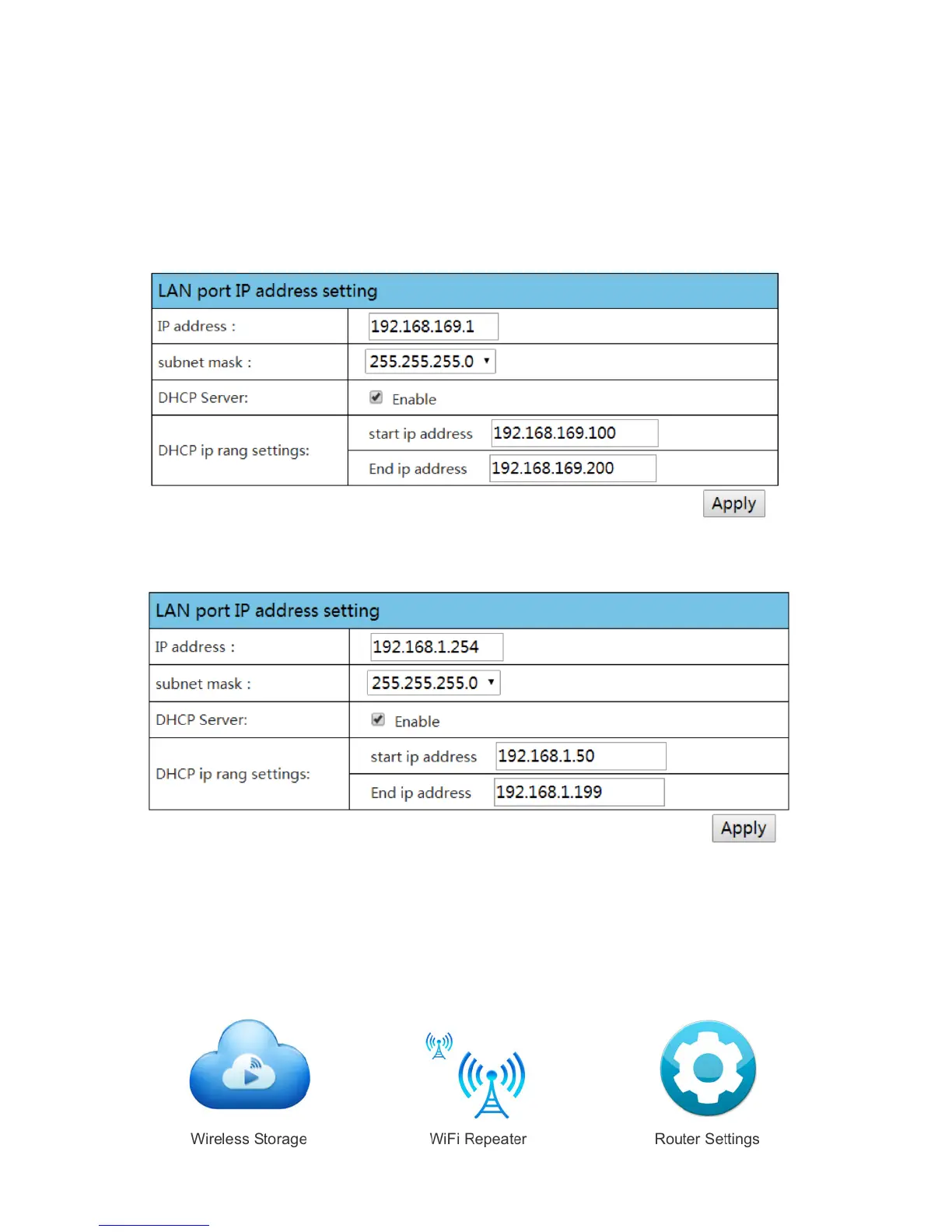9. Look at the “DHCP Info” table and take note of the IP address of your
Router next to “Default Gateway” item.
10. Click on the Advanced icon and change the IP address of the docking
station with a new IP address in the same range of the Router (Default
Gateway) in the “LAN port IP address setting” table. “Start IP address”
and “End IP address” fields will automatically update.
IP address configuration before changes
IP address configuration after changes
11. Press the Apply button to save settings. The docking station will reboot
automatically.
12. Reconnect to Wi-Fi network of the docking station, open the browser and
login to the web interface using the new IP address (192.168.1.254 in the
example above).