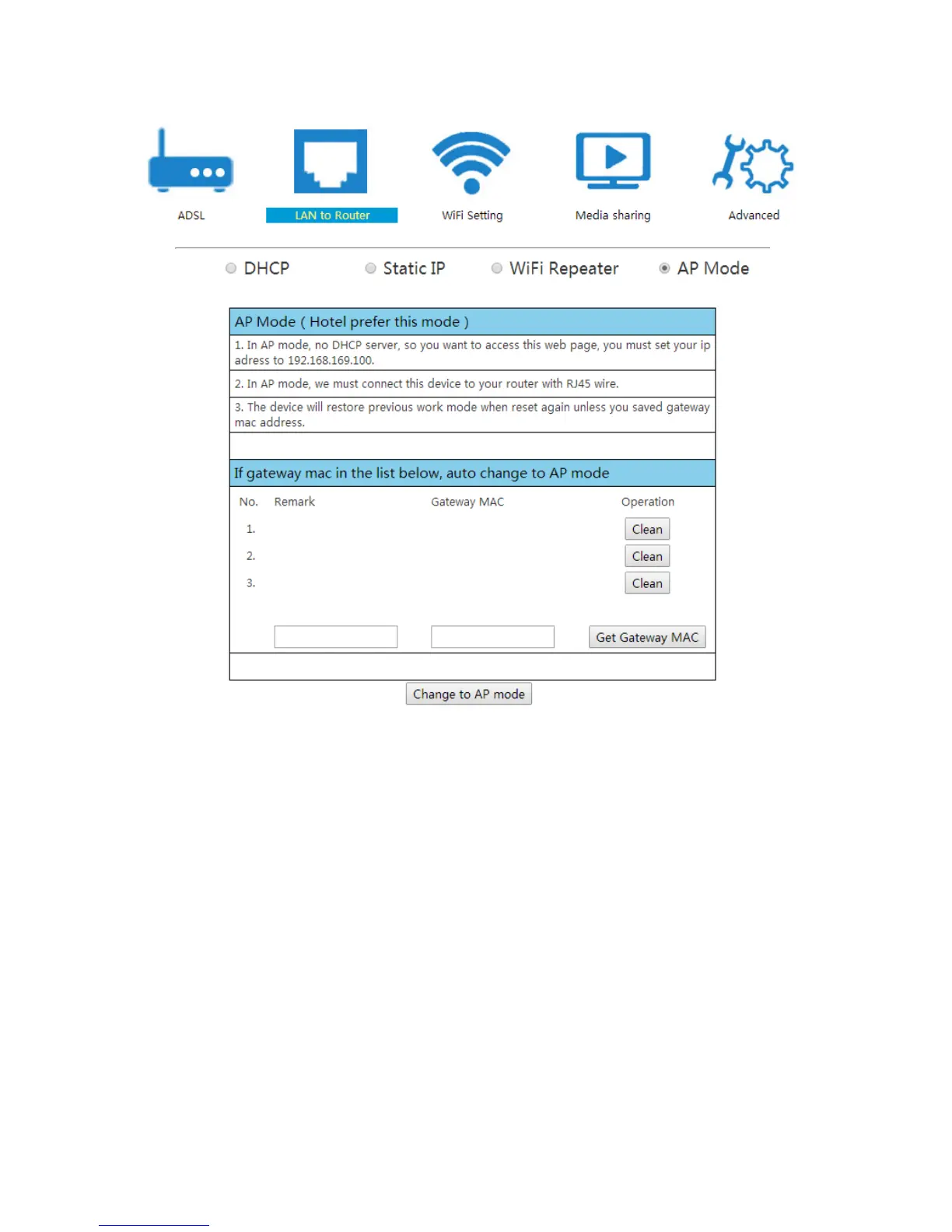13. Click on Router Settings > LAN to Router and select AP Mode to view
the following page.
14. Now press the Get Gateway MAC button to automatically get the MAC
address of the Router.
15. Once the IP address of the router is detected, press the Change to AP
mode button to save the configuration and restart the device.
16. After reboot, the docking station will be accessible via LAN from a
computer connected to the router via a network cable and via Wi-Fi from
any mobile device.