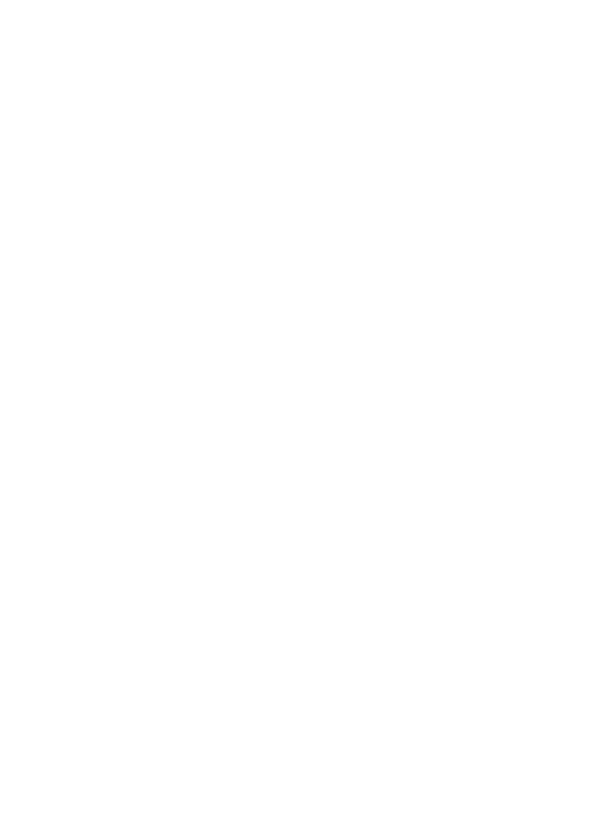NOTE: You can use the provided brush to clean the backlight
• Important: keep away from water and moisture.
• Caution: do not disassemble this unit. To prevent this risk of
electric shock, do not remove cover.
• Ventilation: place the device in location with proper
ventilation. Do not leave the device for a long time in poorly
ventilated environments such as beds, sofas and rugs.
• Heat: keep away from sources of high heat such as radiators
• USB overloading: do not overload the USB connections on
your computer. If you have too many devices connected to
your computer there may not be enough power for the film
scanner to operate properly.
• Non use period: unplug the USB cord of the device from the
computer when the unit is left unused for a long period of time.
• Maintenance: do not attempt to repair the device.
Maintenance can be carried out by qualified personnel only.
• Cleaning: we recommend using a clean, dry, non-alcohol
cotton swab to clean the device.