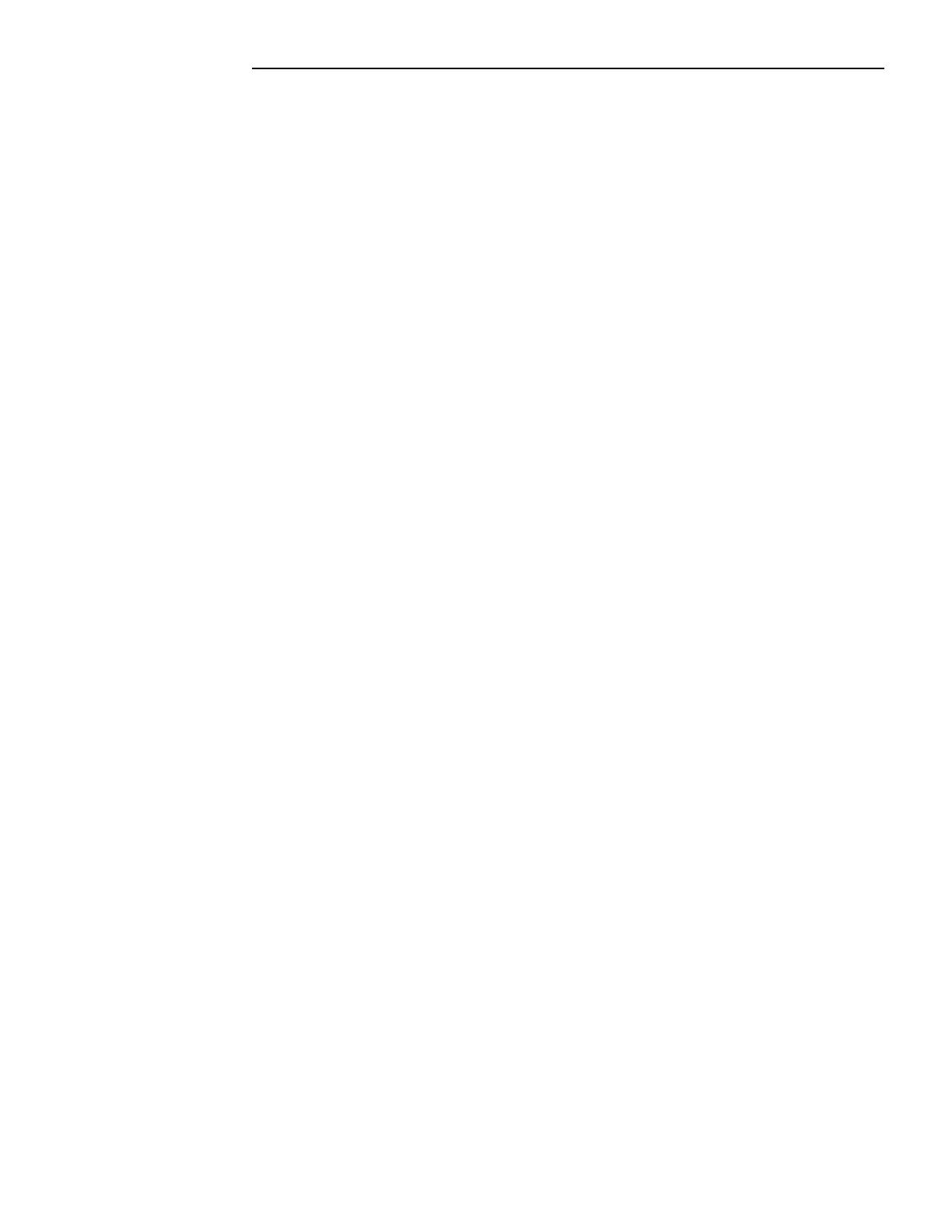Drawbars & Percussion
4
Brown Drawbars
In addition to the white and black Drawbars, there are two brown Drawbars in the group. These two Drawbars produce
“sub-octave” effects. The first brown Drawbar is the sub-octave of the fundamental Drawbar. It is “one octave” lower in
sound.
TRY THIS:
1. Make sure all Drawbars are “IN” (off).
2. Hold down middle “C” on the manual (or the Upper Manual on the Sk2).
3. Pull the first white Drawbar all the way out.
4. While continuing to hold middle “C” down, pull the first brown Drawbar all the way out.
You will now hear the sound of “C” one octave lower being added.
The second brown Drawbar is the “sub-octave” of the third harmonic. Both of these Drawbars are used to add depth and
richness to many combinations. They also increase the range of the manual by one octave since a solo registration of the “8
foot,” or normal pitch, can be set up using the first brown Drawbar as the fundamental and played one octave higher.
TRY THIS:
1. Make sure all Drawbars are “IN” (off).
2. Hold down middle “C” on the manual (or the Upper Manual on the Sk2).
3. Pull the first white Drawbar all the way out.
4. While continuing to hold middle “C” down, pull the first brown Drawbar all the way out. You will now hear
the sound of “C” one octave lower being added.
5. Now pull the second brown Drawbar in the same group out, and you will hear it add a richness to the sound
of the “C” note that you are holding down.
