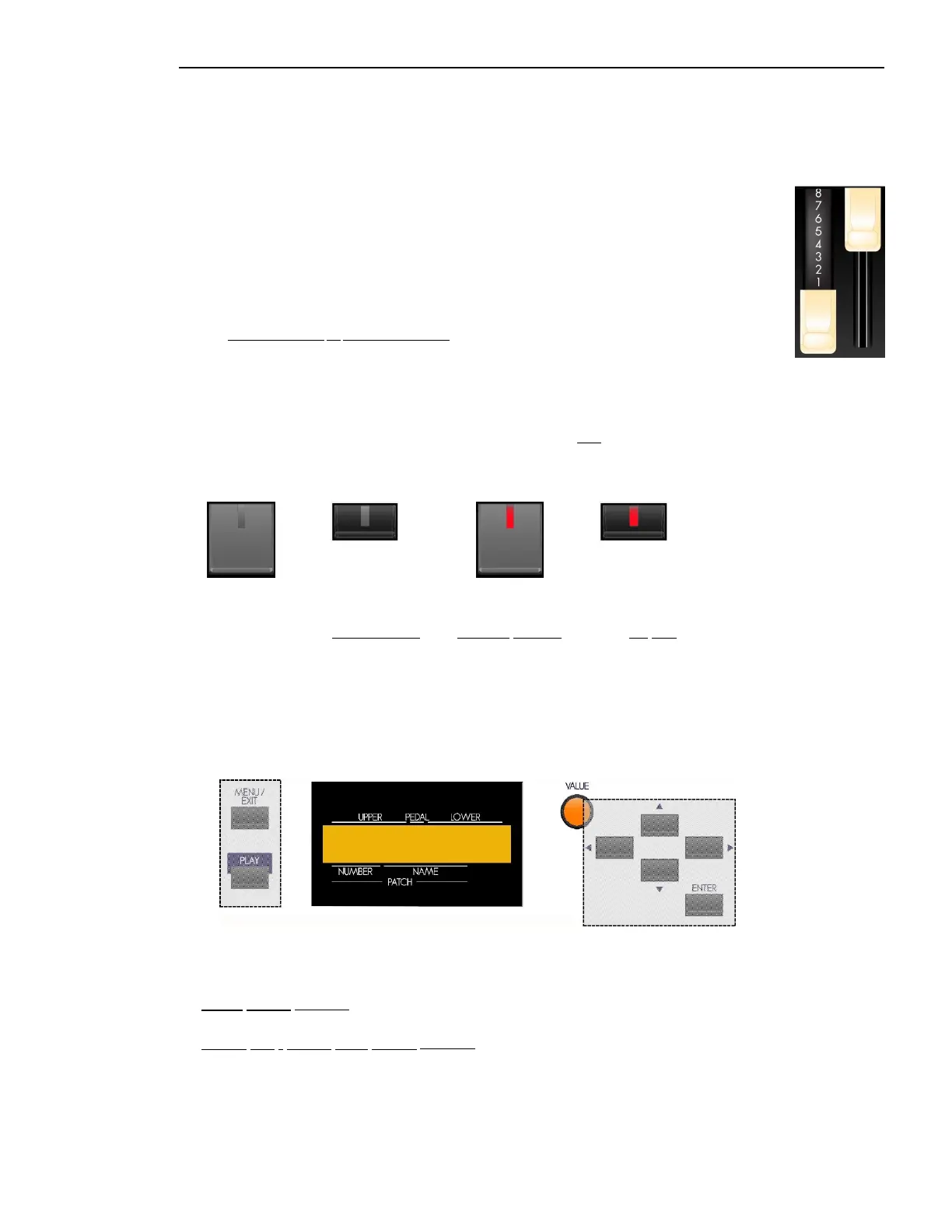Introduction
4
Drawbars
The Drawbars are the heart and soul of the Hammond Sound. There are two sets of nine Drawbars, some-
times referred to as Tonebars, for Upper and Lower Keyboard functions, and two Drawbars for Pedal tones,
located between the Upper and Lower Keyboard Drawbar sets.
Pulling a Drawbar out (towards you) will increase the volume from 0 (no sound) to 8 (maximum volume).
Pushing the Drawbar in (away from you) decreases the volume of that Drawbar.
Please refer to the DRAWBARS & PERCUSSION section of this Owner’s Playing Guide for a complete
explanation of Hammond Drawbars.
Touch Tabs
Touch Tabs have red LED's or lights them that will light up indicating "ON".
“OFF” “ON”
NOTE: The Touch Tabs in the FAVORITES and EXTRA VOICE Sections do not all turn off, at least one LED in
each of these five Sections will always remain lighted.
Touch Buttons
Touch Buttons are the buttons found in the Information Center Display.
Touch Buttons have two different functions.
1. Select Touch Buttons will allow you to select among multiple functions such as selecting a Menu Page.
2. Touch ON / Touch OFF Touch Buttons turn "ON" or "OFF" specific functions such as SUSTAIN.
NOTE: More detail about each of these sections is covered later in this Owner's Playing Guide. Refer to the Table
of Contents for the page numbers.
