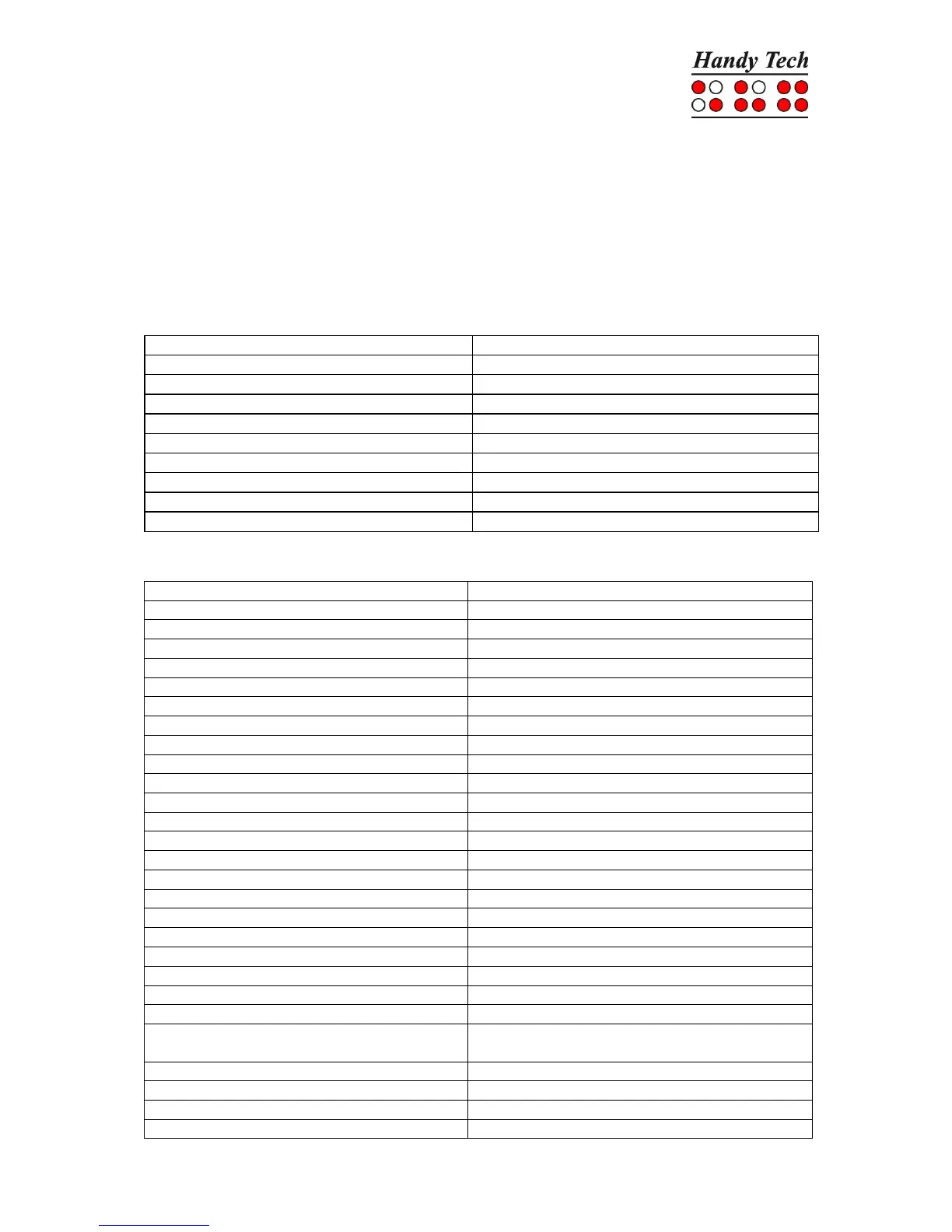the battery. Please switch off the Actilino and disconnect all cables before you remove the
battery.
We recommend not removing the battery at all, because after replacing the battery the
capacity is not shown accurately. In order to show the right battery capacity, a complete and
lengthy discharging and charging cycle for calibration is necessary.
You find a list of important functions and their corresponding key combinations in the
following tables:
Navigating the Menu System
One menu item to the left
One menu item to the right
First menu item within one level
Last menu item within one level
Select or move down one menu level
Select menu item directly
Return to suspended Editor
Abort operations, cancel markings
Change automatic reading speed
TU or TD, if automatic reading is active
Automatic scrolling via ATC on/off
Delete character at cursor position
Cursor to top of file (Home)
Cursor to end of file (End)
Cursor to beginning of line
Cursor to beginning of next sentence
Cursor to beginning of previous sentence
Move cursor one line down
SPC+TRC or press CR key twice at beginning
of block
Delete block (without copying)
Chord X (SPC+1 3 4 6 7), or SPC+1 2
