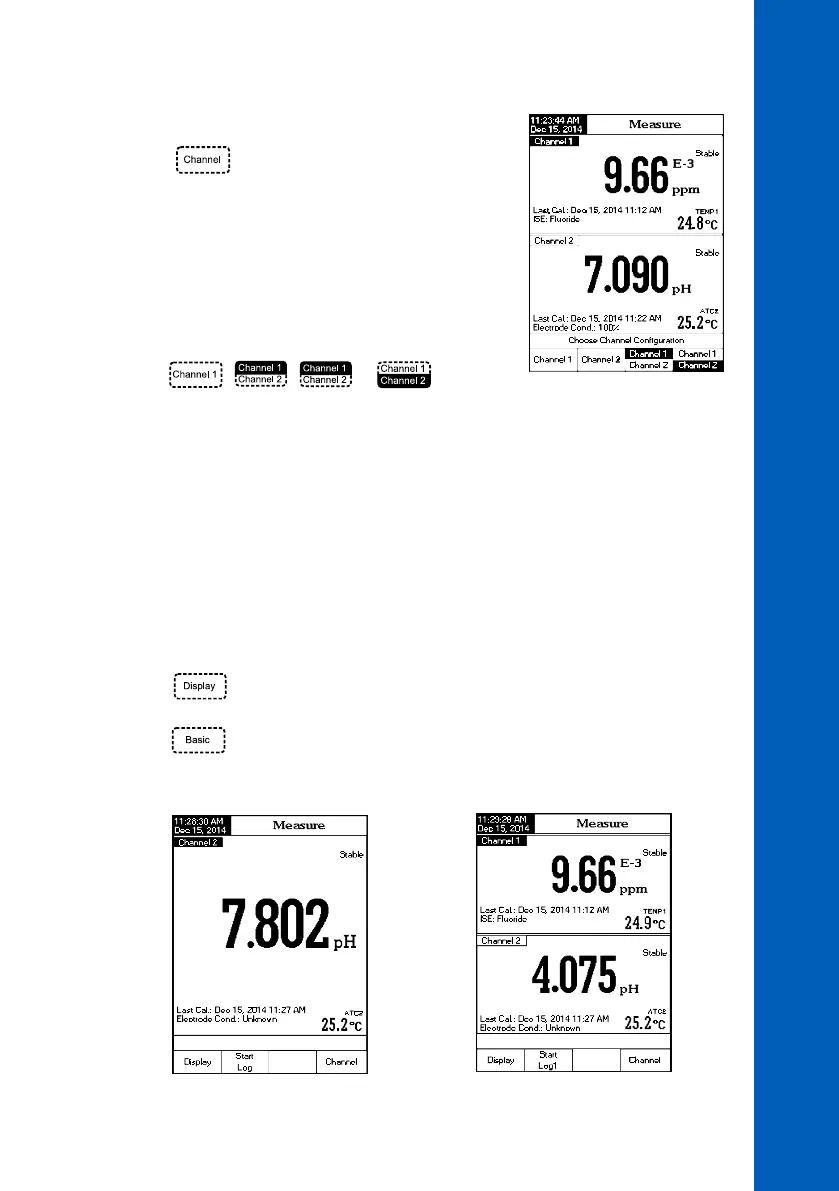11
CHANNEL SELECTION (HI5222 only)
• Press
while in Measure mode to access channel
selection menu.
Four available options will be displayed: Channel
1, Channel 2, or multi-channel with the first or
the second channel focused. The “Choose Channel
Configuration” message is displayed in the Reminder
messages area.
• Select the desired option by pressing the appropriate
key:
, , or .
The instrument will display in the selected option
Measure mode.
OPERATIONAL GUIDE
For each measurement mode (pH, mV, Rel mV or ISE) the following display configurations are
available: Basic, Good Laboratory Practice (GLP) (pH, ISE only), Graph and Log History.
Basic
The main measured value and it’s units are displayed on the LCD, along with the temperature
value, temperature probe status and basic calibration information when this option is accessed.
To choose the Basic display mode:
• Press
while in Measure mode. The “Choose Display Configuration” message will be
displayed in the Reminder messages area.
• Press
. The instrument will display the basic information for the selected measurement
mode.
DISPLAYING MODES
