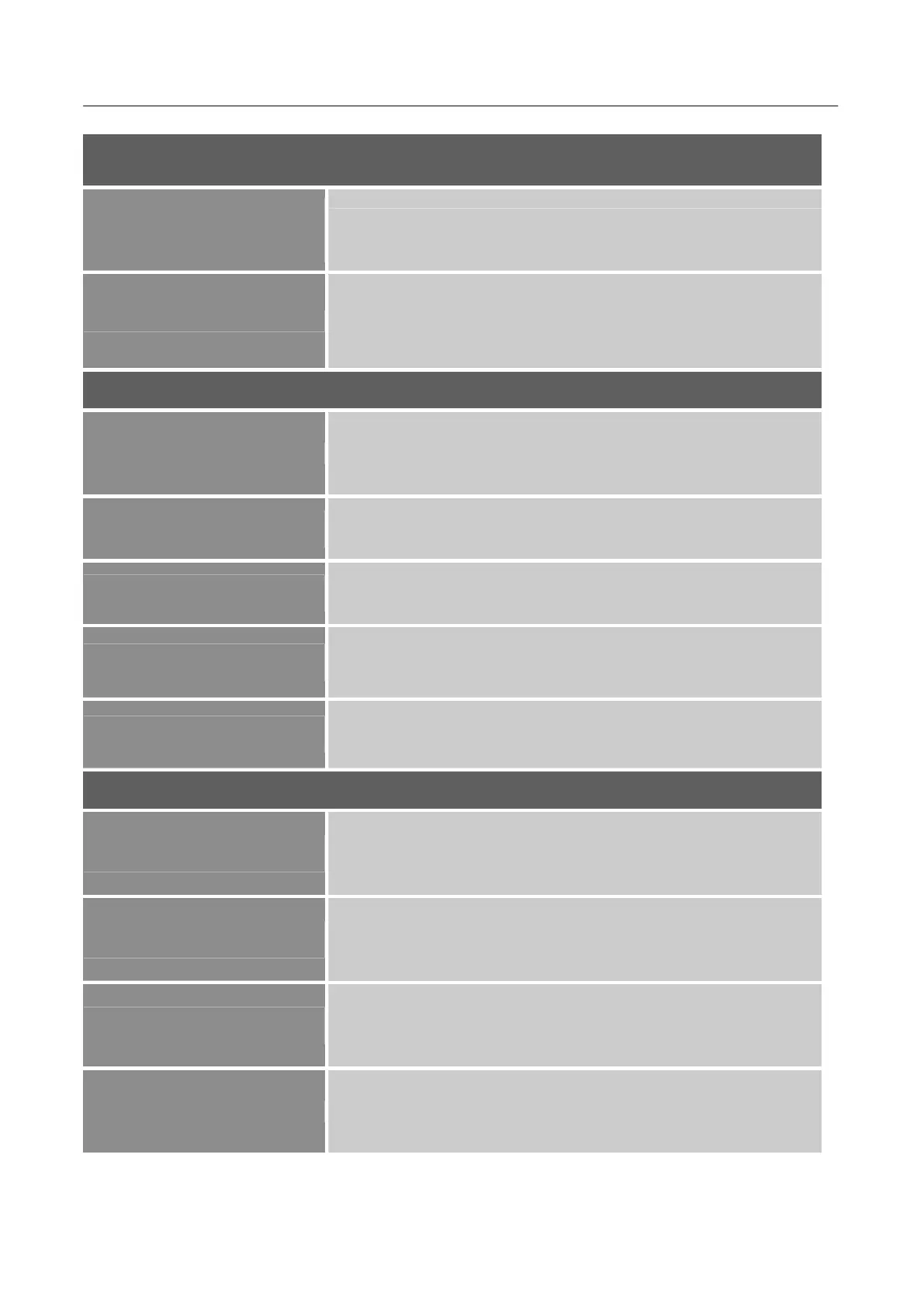User’s Manual
13
COLOR SETUP
WARM
NATURE (6500K)
COOL
Adjust the color temperature value of the display according to
your preference: WARM /NATURE/ COOL.
USER
Move the cursor to the User option and select it,
1. To adjust the red, enter the R option and adjust the level.
2. To adjust the green, enter the G option and adjust the level.
3. To adjust the blue, enter the B option and adjust the level.
OSD SETUP
LANGUA
GE
Select LANGUAGE option to change the language of the
OSD. Enter the option and select a language. [Reference only,
the OSD Language depends on the selected model]
H-POSITION
Select H-POSITION option to adjust the horizontal position
of the OSD. Enter the option and adjust the level.
V-POSITION
Select V-POSITION option to adjust the vertical position of
the OSD. Enter the option and adjust the level.
TIME-OUT
Select OSD TIME-OUT option to set the OSD time out from
10 to 100 seconds. Enter the option and adjust the level.
TRANSPARENCY
Select TRANSPARENCY option to adjust the transparency
of the OSD. Enter the option and adjust the level.
RESET
SOURCE
Select the SOURCE option to change between analog
(VGA) or Digital (HDMI) source. Enter the option and select
Analog or Digital.
RESET
Select the RESET option to reset to the monitor’s default
setting. This will erase the current settings. Enter the option and
select On or Off.
AUTO CONFIG
From the Signal Selection menu, select the AUTO CONFIG
option to activate or deactivate the automatic signal search
function.
COLOR CONFIG
To choose the color combination of the OSD window, select
COLOR CONFIG option under OSD SETTING menu,
choose modes.
