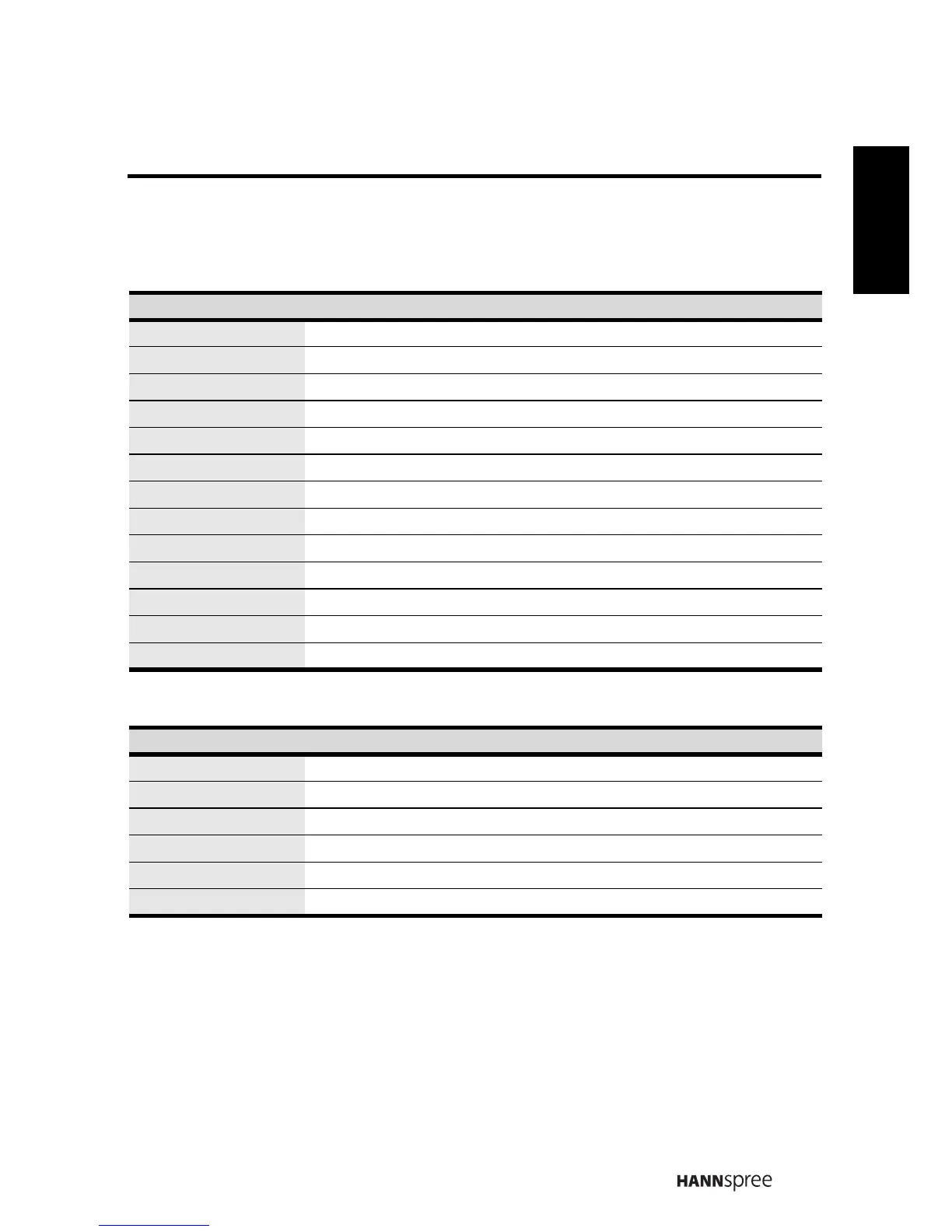English
11
3. System Setup
Description of Setting:
The descriptions of key function are as follows:
Note:
If you do not make any operation at the main menu for 15 seconds, you will be regarded as
viewing slides.
Setting Item Description
Language Setup languages
Backlight Adjust backlight, optional: 1, 2, 3, 4, 5
Brightness Adjust brightness, optional: 0, 1, 2, 3, 4, 5, 6
Contrast Adjust contrast, optional: 0, 1, 2, 3, 4, 5, 6
Saturation Adjust saturation, optional: 0, 1, 2, 3, 4, 5, 6
Power On Automatically power on enable
Auto Boot Time Automatically power on: time setting
Power Off Automatically power off enable
Auto Shut Time Automatically power off : time setting
Auto Power Frequency Optional: everyday, Monday to Friday, weekend, only once
Default Reset to default
Version Description of firmware version
System Upgrade Upgrade firmware for SD card
Keys Functional Description
ENTER N/A
LEFT Switch to next setup item
RIGHT Switch to next option
ESC Return to main menu
ZOOM N/A
STANDBY Long press to turn on/off; short press to return to main menu