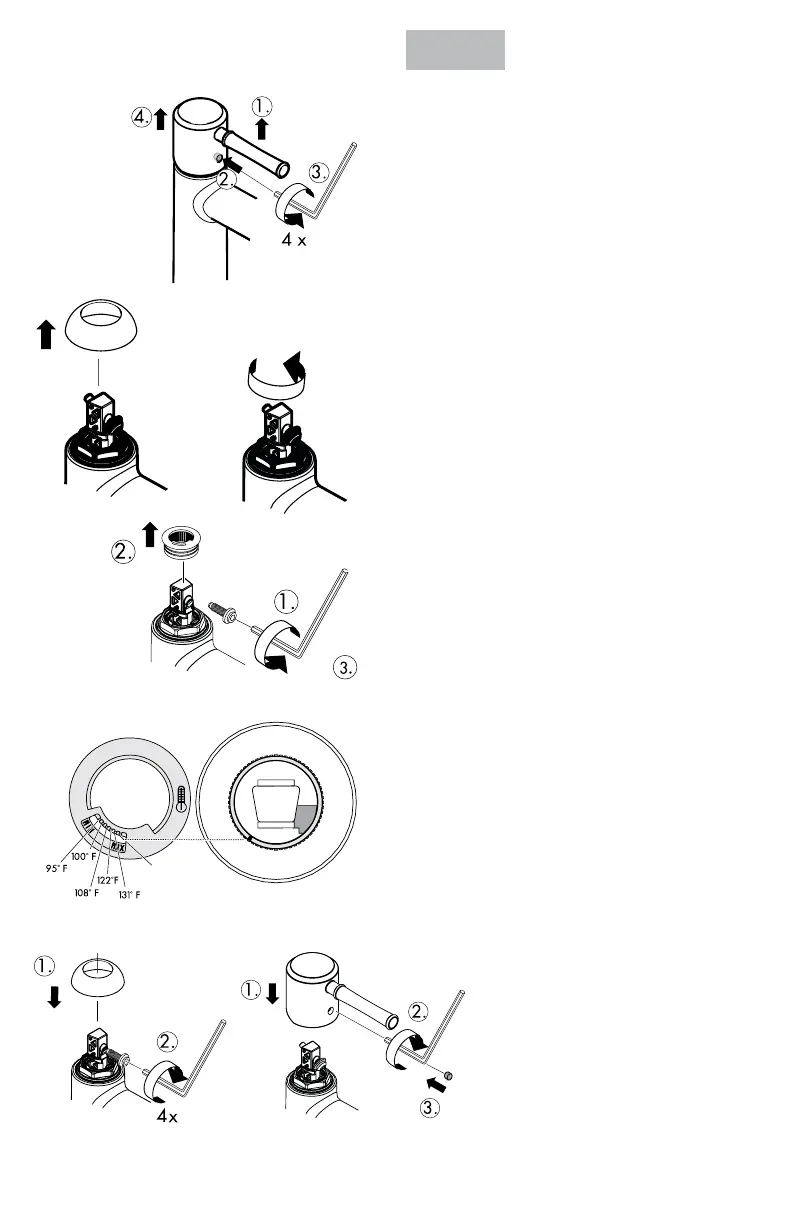12
Set the High Temperature Limit
Stop (optional)
Lift the handle (1).
Use a 4 mm Allen wrench to push the screw cover
into the handle (2).
Use the 4mm Allen wrench to loosen the handle
screw 4 complete revolutions (3).
Remove the handle (4).
Retrieve the screw cover.
Remove the nut cover.
Turn the stem counter-clockwise.
Remove the handle screw (1).
Remove the high temperature limit stop (2).
Replace the high temperature limit stop so that the
pin on the cartridge is in the desired slot on the
limit stop.
Note: the temperatures given in the diagram
assume a water heater temperature of 140° F, a
cold water temperature of 50°F and a water pres-
sure of 45 PSI.
Replace the nut cover (1).
Replace the handle screw. Use the
Allen wrench to turn the screw 4 revolu-
tions (2).
Replace the handle (1). Tighten the
handle screw (2).
Install the screw cover (3).
English
