1. Press down the spindle locking button
and unscrew the nut
2. Choose the suitable collet and
put the black nut
3. Insert the bits you need, hold the lock
button and screw on the nut tightly
4. Do not press the spindle lock
button when the motor is running.
ATTENTION: The shaft size of the attachment must be matched to the collet.
Mismatch will vibrate and cause loss of control.
How to fit a sanding band
1. Unscrew the nut of the sanding drum.
2. Install the sanding band.
3. Tighten the nut of the sanding drum using wrench.
How to fit the HSS cutting disc/Sanding paper
1. Unscrew off the nut of the mandrel.
2. Install the cutting disc/sanding paper with 1 red washer
on each side.
3. Tighten the nut of the mandrel to finish installation.
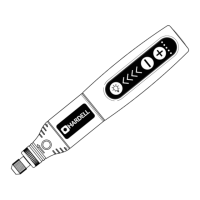
