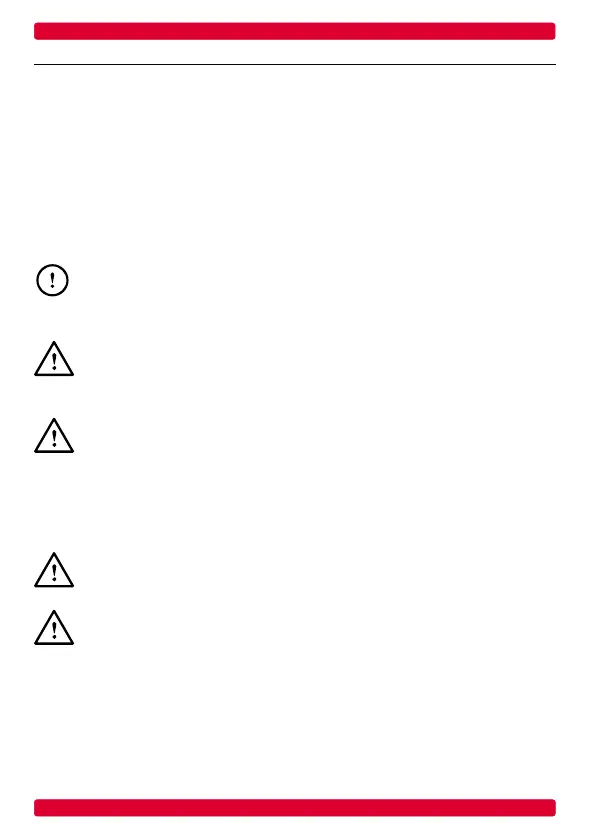11
English
GENERAL DESCRIPTION
The Dual Function Control Box is an electronic system developed to protect Harken
®
winches from
overload.
Upon reaching the load set for the different operating speeds, the device intervenes by cutting the
power supply to the electric winch it is connected to, temporarily interrupting its operation. The cut-off
loads are factory set and differ according to the winch capacity.
Two inputs equipped with MicroFit
®
connectors are provided for activation of the winch, allowing
installation of one or two Harken Digital Switch System (DSS) buttons on different positions on the
vessel, for example on the port and starboard helm station. Alternatively, it is possible to connect
standard buttons (BRS1 e BRS2) to the supplied Faston connectors (see Installation layout).
NOTE! It is not possible to use both Digital Switch System and normal buttons at the
same time. If a digital button is connected, the standard inputs are automatically
disabled.
WARNING! For the purposes of the regulations in force, the device is to be considered a
servo drive and not a safety device; therefore the responsibility for the rigging carried
out by means of this device is borne by the person who performs them.
WARNING! This device is intended to be installed only by qualified personnel.
The device is supplied together with all winches in the standard line in order to guarantee greater
efficiency, while specific models are available on request for the other product lines.
As regards to installation layouts relating specific models, refer to the special installation guide Dual
Function Control Box on the web site www.harken.com.
WARNING! Disconnect the power before proceeding with installation.
WARNING! Each winch features its own Dual Function Control Box: check the correct
association before installation.
