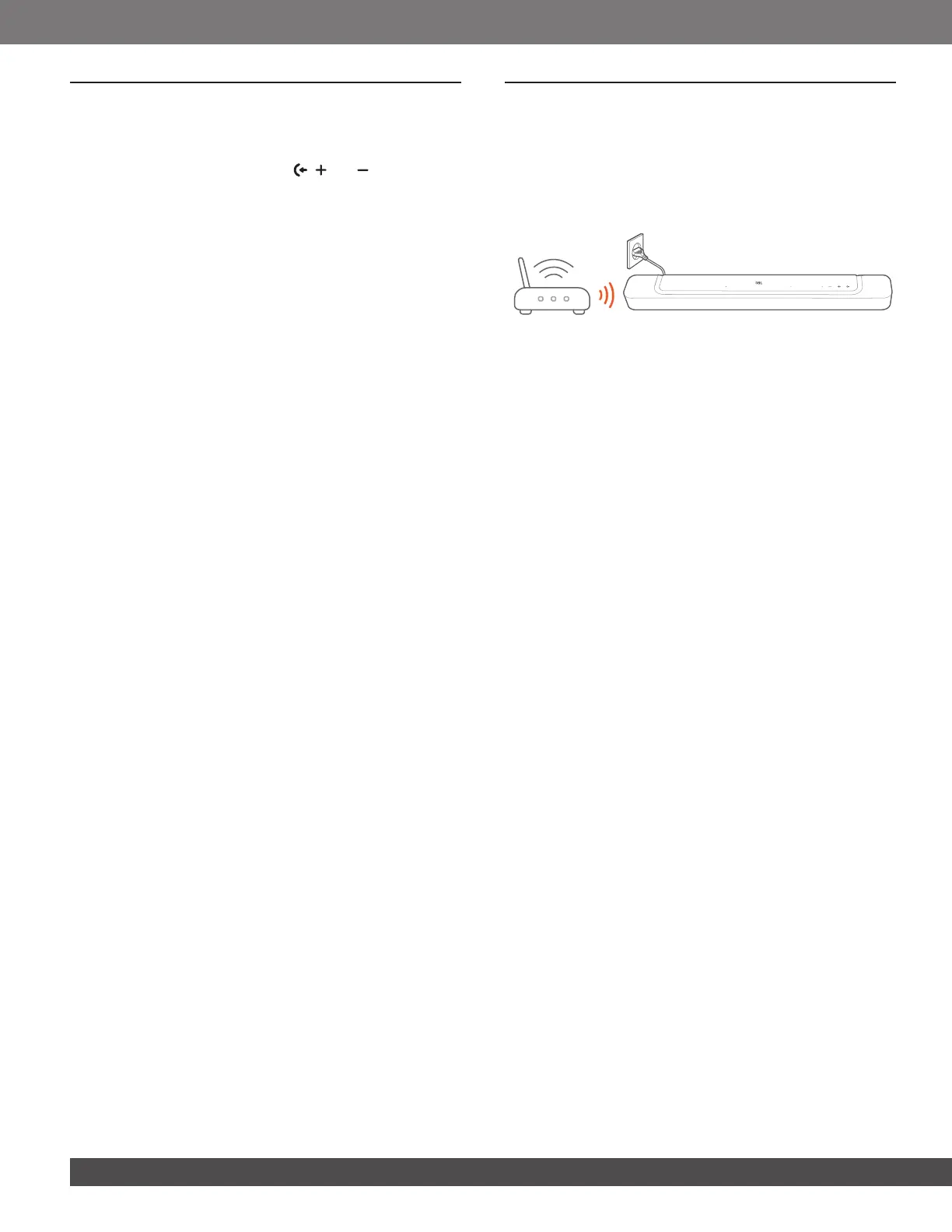2020
9. RESTORE FACTORY SETTINGS
By restoring the default settings dened at factories, you remove
all your personalized settings from the soundbar.
• On the soundbar, press and hold , and for more than
5 seconds.
→ “RESET” is displayed.
→ The soundbar restarts.
10. SOFTWARE UPDATE
For optimal product performance and your best user experience,
JBL may offer software updates for the soundbar system in the
future. Please visit www.jbl.com or contact JBL call center to
receive more information about downloading update les.
Updating online
• Connect the soundbar to your home network. Updating
online happens automatically if software updates are
available.
→ “WAIT”: Software updating in progress
→ “DONE”: Software updating completed
