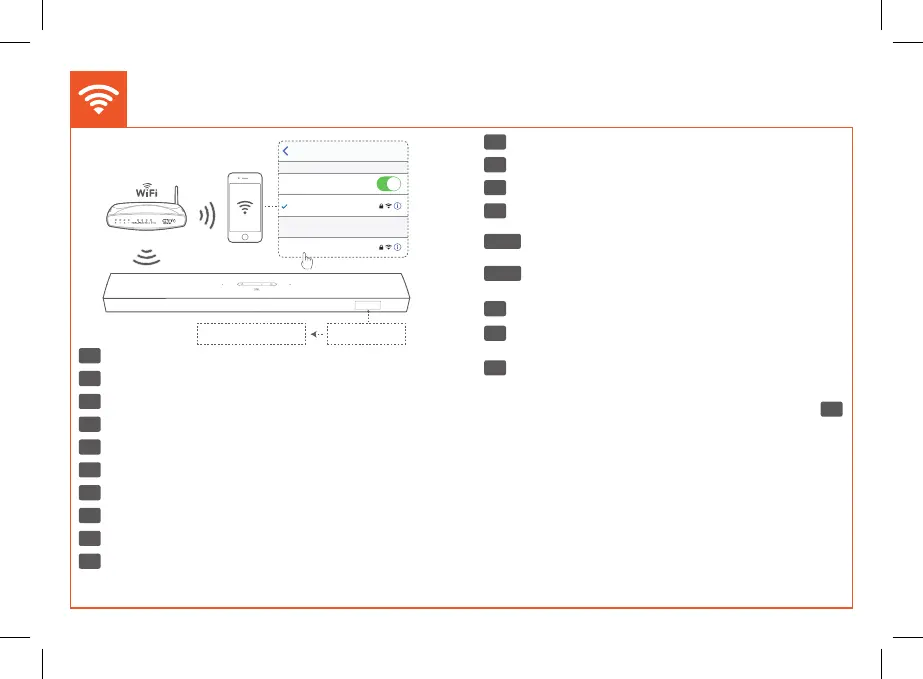Settings Wi-Fi
Wi-Fi
JBL Bar 9.1_xxxx
XXX
SET UP NEW AIRPLAY SPEAKER…
SETUP WIFIAIRPLAY READY
(iOS)
EN
Option 2: On an iOS device, add the soundbar to your home Wi-Fi network through
the Airplay speaker setup. Follow the onscreen instructions to complete setup.
DA
Option 2: On an iOS device, add the soundbar to your home Wi-Fi network through
the Airplay speaker setup. Follow the onscreen instructions to complete setup.
DE
Option 2: On an iOS device, add the soundbar to your home Wi-Fi network through
the Airplay speaker setup. Follow the onscreen instructions to complete setup.
ES
Option 2: On an iOS device, add the soundbar to your home Wi-Fi network through
the Airplay speaker setup. Follow the onscreen instructions to complete setup.
FI
Option 2: On an iOS device, add the soundbar to your home Wi-Fi network through
the Airplay speaker setup. Follow the onscreen instructions to complete setup.
FR
Option 2: On an iOS device, add the soundbar to your home Wi-Fi network through
the Airplay speaker setup. Follow the onscreen instructions to complete setup.
IT
Option 2: On an iOS device, add the soundbar to your home Wi-Fi network through
the Airplay speaker setup. Follow the onscreen instructions to complete setup.
NL
Option 2: On an iOS device, add the soundbar to your home Wi-Fi network through
the Airplay speaker setup. Follow the onscreen instructions to complete setup.
NO
Option 2: On an iOS device, add the soundbar to your home Wi-Fi network through
the Airplay speaker setup. Follow the onscreen instructions to complete setup.
PL
Option 2: On an iOS device, add the soundbar to your home Wi-Fi network through
the Airplay speaker setup. Follow the onscreen instructions to complete setup.
PT
Option 2: On an iOS device, add the soundbar to your home Wi-Fi network through
the Airplay speaker setup. Follow the onscreen instructions to complete setup.
RU
Option 2: On an iOS device, add the soundbar to your home Wi-Fi network through
the Airplay speaker setup. Follow the onscreen instructions to complete setup.
SV
Option 2: On an iOS device, add the soundbar to your home Wi-Fi network through
the Airplay speaker setup. Follow the onscreen instructions to complete setup.
SK
Option 2: On an iOS device, add the soundbar to your home Wi-Fi network through
the Airplay speaker setup. Follow the onscreen instructions to complete setup.
PTBR
Option 2: On an iOS device, add the soundbar to your home Wi-Fi network
through the Airplay speaker setup. Follow the onscreen instructions to complete
setup.
ESMX
Option 2: On an iOS device, add the soundbar to your home Wi-Fi network
through the Airplay speaker setup. Follow the onscreen instructions to complete
setup.
KO
Option 2: On an iOS device, add the soundbar to your home Wi-Fi network through
the Airplay speaker setup. Follow the onscreen instructions to complete setup.
TW
Option 2: On an iOS device, add the soundbar to your home Wi-Fi network
through the Airplay speaker setup. Follow the onscreen instructions to complete
setup.
ID
Option 2: On an iOS device, add the soundbar to your home Wi-Fi network
through the Airplay speaker setup. Follow the onscreen instructions to complete
setup.
Apple Airplay
AR
.( Wi-Fi ) .«»
