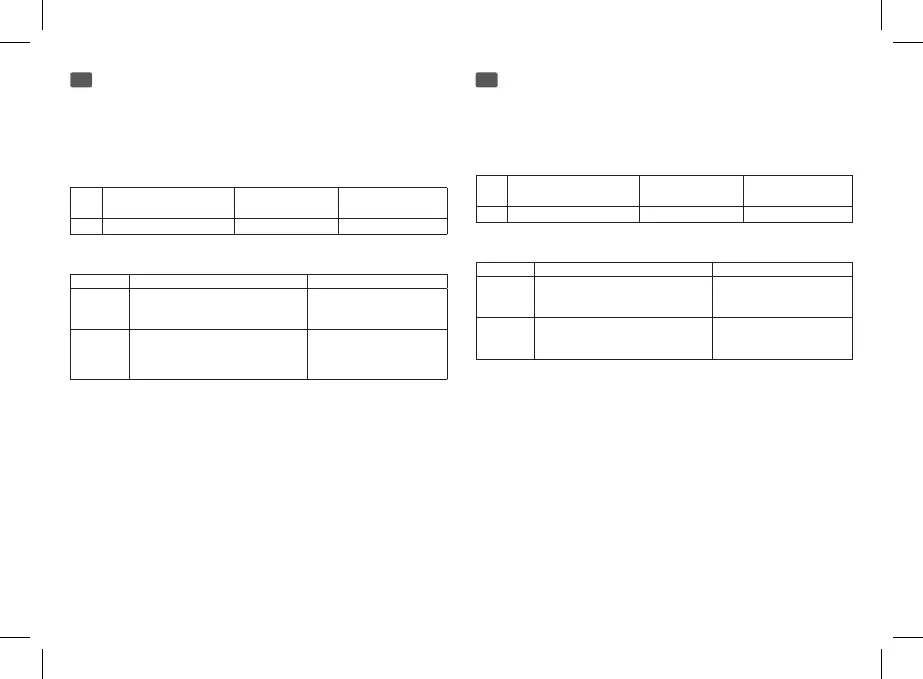EN
1. Information on power consumption:
This equipment complies with European Commission Regulation (EC) No
1275/2008 and (EU) No 801/2013.
The Soundbar unit is considered as networked equipment with high network
availability (HiNA equipment and equipment with HiNA functionality) as it
provides wireless network access point for two wireless Surround speakers and one
wireless Subwoofer.
Off
Standby (when all wireless
connections are deactivated)
Networked standby
(Soundbar)
Networked standby
(Subwoofer)
- < 0.5 W < 6.0 W < 2.0 W
2.
The period of time after which the power management function switches the
euqipment automatically into;
Off N/A
Standby
When all wired ports are disconnected
and all wireless network connections
are deactivated
Switched to standby
mode after of inactivity in
operational mode
Networked
standby
When any wireless network
connection is activated
Switched to networked
standby mode after 10
minutes of inactivity in
operational mode
3. If this equipment has wireless network connections:
How to activate wireless network connections:
• Auto connection with the Subwoofer when the Soundbar wakes up from standby mode;
• Switch to wireless mode (Bluetooth, Chrome casting, AirPlay 2 casting audio and others);
• Connect with energy using product(s).
How to deactivate wireless network connections:
• Press and hold the MUTE button on the remote control for more than 5 seconds;
• Then, press and hold the Bluetooth button on the remote control for more than 5 seconds.
DA
1. Information on power consumption. This equipment complies with European
Commission Regulation (EC) No 1275/2008 and (EU) No 801/2013.
The Soundbar unit is considered as networked equipment with high network
availability (HiNA equipment and equipment with HiNA functionality) as it
provides wireless network access point for two wireless Surround speakers and one
wireless Subwoofer.
Off
Standby(if all wireless
connections are deactivated)
Networked standby
for Soundbar
Networked standby for
Subwoofer
- < 0.5 W < 6.0 W < 2.0 W
2.
The period of time after which the power management function switches the
euqipment automatically into;
Off N/A
Standby
When all wired ports are disconnected
and all wireless network connections
are deactivated
Switched standby mode after
10 minutes.
Networked
standby
When any wireless network
connection is activated
Switched networked standby
mode after 10 minutes of
inactivity in operational mode
3.
If this equipment has the wireless network connections:
How to activate wireless network connections;
• - Switch into wireless mode(Bluetooth, Chrome casting, AirPlay 2 casting audio & etc)
• - Connect with energy using product(s)
How to deactivate wireless network connections;
• - Long press MUTE key on remote controller > 3seconds firstly,
• - Then long press BT key on remote controoler > 3seconds.”
