Do you have a question about the Harman JBL Charge4 and is the answer not in the manual?
Details the items included in the product packaging for initial setup.
Instructions on how to connect the speaker to a Bluetooth-enabled device.
Guidance on how to play audio content through the speaker.
Information on linking multiple JBL speakers together for enhanced sound.
Details on using the mobile application for speaker configuration and updates.
Instructions for charging the speaker's battery and indicating charge levels.
Explanation of the speaker's ability to charge external devices.
Information regarding the speaker's water resistance rating and its implications.
| Brand | JBL |
|---|---|
| Model | Charge 4 |
| Speaker Type | Portable Bluetooth Speaker |
| Battery Life | 20 hours |
| Waterproof | IPX7 |
| Driver Size | 50mm |
| Frequency Response | 60Hz - 20kHz |
| Output Power | 30W |
| USB Charging Port | Yes |
| JBL Connect+ | Yes |
| Battery Charge Time | 4 hours |
| Bluetooth transmitter modulation | GFSK, π/4 DQPSK, 8DPSK |
| Connectivity | Bluetooth |
| Dimensions (W x D x H) | 220 x 95 x 93 mm |
| Weight | 965g |
| Colors Available | Black, Blue, Red, Green, Gray |
| Battery Type | Lithium-ion Polymer |
| Bluetooth profile | A2DP V1.3, AVRCP V1.6 |
| Bluetooth transmitter frequency range | 2.402GHz - 2.480GHz |
| Signal-to-noise ratio | 80 dB |








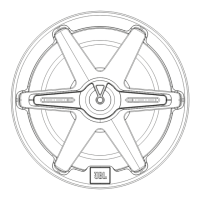



