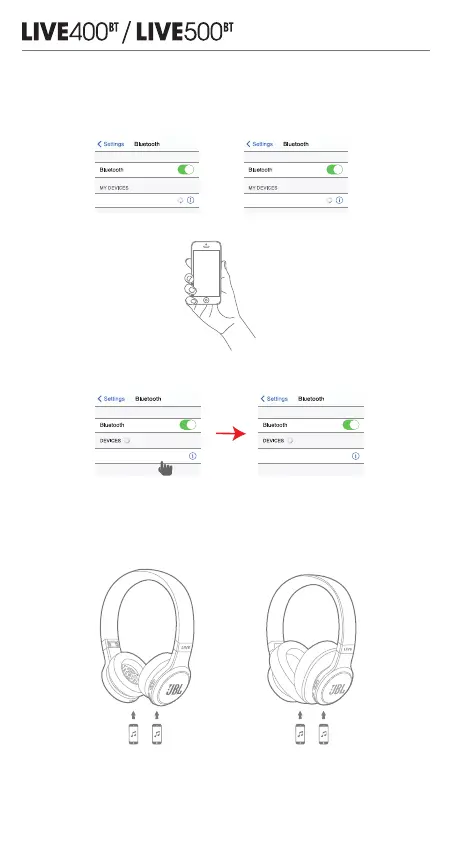Quick Start Guide
Guide de démarrage rapide
3. Connect to bluetooth device
Choose “JBL LIVE400BT”
to connect
Choose “JBL LIVE500BT”
to connect
OR
JBL LIVE400BT JBL LIVE500BT
4. Go back to the bluetooth device list on the 1
st
device and select the headphone* to connect
Note: *JBL LIVE400BT or JBL LIVE500BT
JBL LIVE400BT
Now Discoverable
Not Connected
JBL LIVE400BT
Now Discoverable
Connected
Items to note:
a. Maximum 2 devices can be connected simultaneously
LIVE500
BT
LIVE400
BT
b. To switch music source, pause the music on the current device and select play on the 2nd
device.
c. Phone call will always take priority.
d. If one device goes out of bluetooth range or powers off, you may need to manually
reconnect the remaining device. See Section 13 Step 3.
