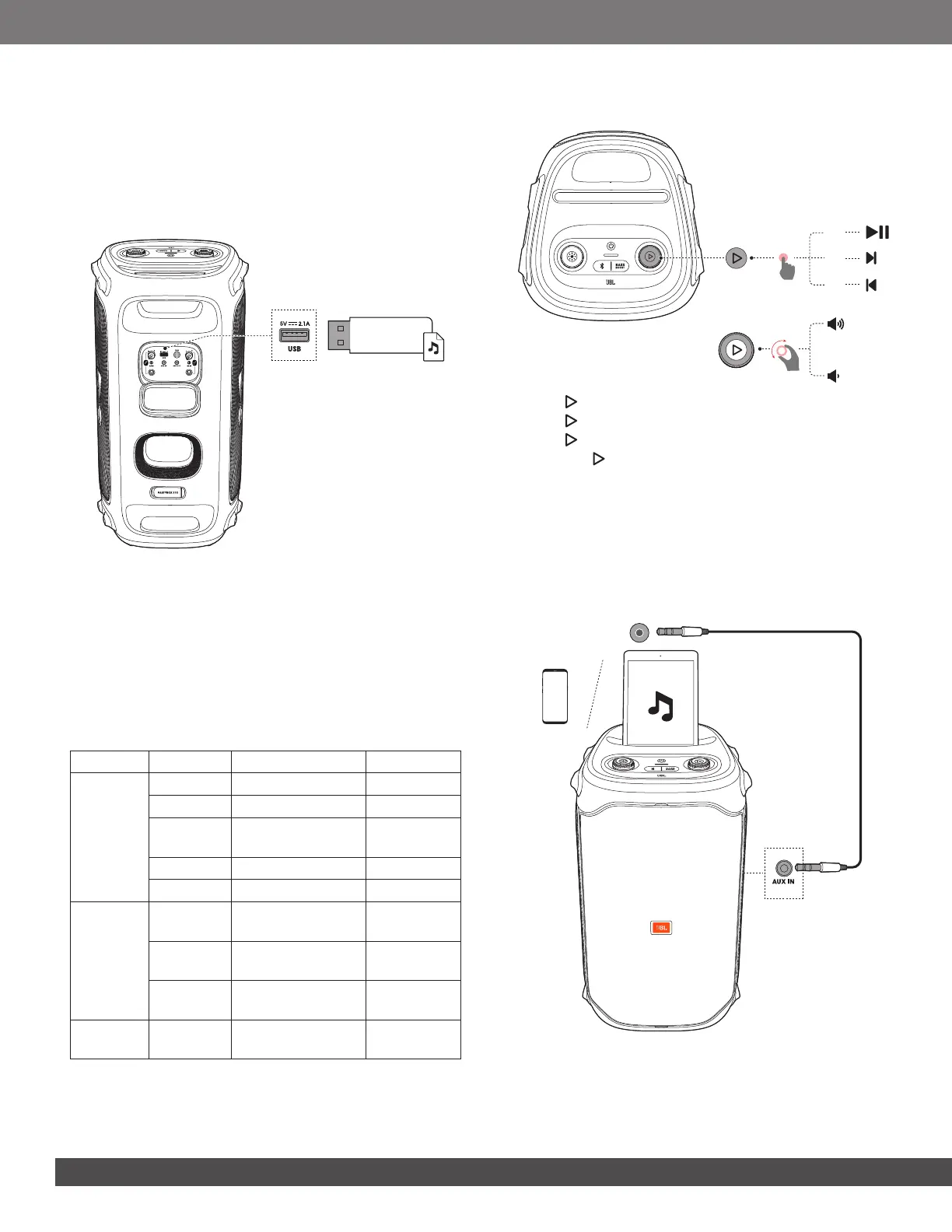1010
To reconnect the Bluetooth enabled device:
• When you turn on this speaker next time, it tries to reconnect
the last connected device automatically.
• If not, manually select “JBL PartyBox 110” on your Bluetooth
device to connect.
6.2 USB Connection
Plug a USB storage device that contains playable audio contents
into the USB port of the speaker.
J The speaker switches to the USB source automatically.
J Audio playback will start automatically.
Tip:
– The speaker plays audio les on the USB storage device from the
root folder to the last level of subfolders in alphabetical sequence.
Up to 8 levels of subfolders are supported.
Supported audio formats
Extension Codec Sample rate Bitrate
WAVE PCM 44.1KHz ~ 192KHz < 5Mbps
LPCM
44.1KHz ~ 192KHz
< 5Mbps
IMA_
ADPCM
44.1KHz ~ 192KHz
< 5Mbps
MPEG
44.1KHz ~ 192KHz
< 5Mbps
MULAW
44.1KHz ~ 192KHz
< 5Mbps
MP3 MPEG1
layer1/2/3
32KHz ~ 48KHz 32Kbps ~
320Kbps
MPEG2
layer1/2/3
16KHz ~ 24KHz 8Kbps ~
160Kbps
MPEG2.5
layer3
8KHz ~12KHz 8Kbps ~
160Kbps
WMA ≤ 320Kbps 8Kbps ~
48Kbps
6.3 Music Control
x 1
x 2
x 3
• Press once to pause or resume playback.
• Press twice to skip to the next track.
• Press three times to skip to the previous track.
• Rotate the knob clockwise / counterclockwise to increase /
decrease the main volume.
• Press BASS BOOST to enhance the bass level: level 1, level
2, or off.
Note:
– The skip operation is unavailable in AUX mode.
6.4 AUX Connection
1. Connect an external audio device to the speaker through a
3.5 mm audio cable (not supplied).
2. After stopping playback from any other source, start audio
playback on the external device.