3
Table of Contents
Section 1: Important Safety Instructions ...............................................................................................................4
Section 2: Introduction ...........................................................................................................................................5
JBL Coaxial Transducer .................................................................................................................................. 5
Features .......................................................................................................................................................... 5
JBL Professional Reliability ............................................................................................................................5
Section 3: Setting Up Your System ........................................................................................................................ 6
Included Items ................................................................................................................................................6
Placement .......................................................................................................................................................6
Audio Connections .........................................................................................................................................7
Making Sound.................................................................................................................................................7
Section 4: Features and Functions ........................................................................................................................8
Section 5: Standby Mode .....................................................................................................................................10
Disabling and Enabling Standby Mode ........................................................................................................10
Section 6: Troubleshooting ...................................................................................................................................11
Section 7: Specifications ......................................................................................................................................12
Section 8: Graphs .................................................................................................................................................13
Frequency Response .................................................................................................................................... 13
Section 9: Contact Information ............................................................................................................................14
Section 10: Warranty Information .........................................................................................................................15
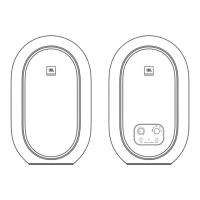
