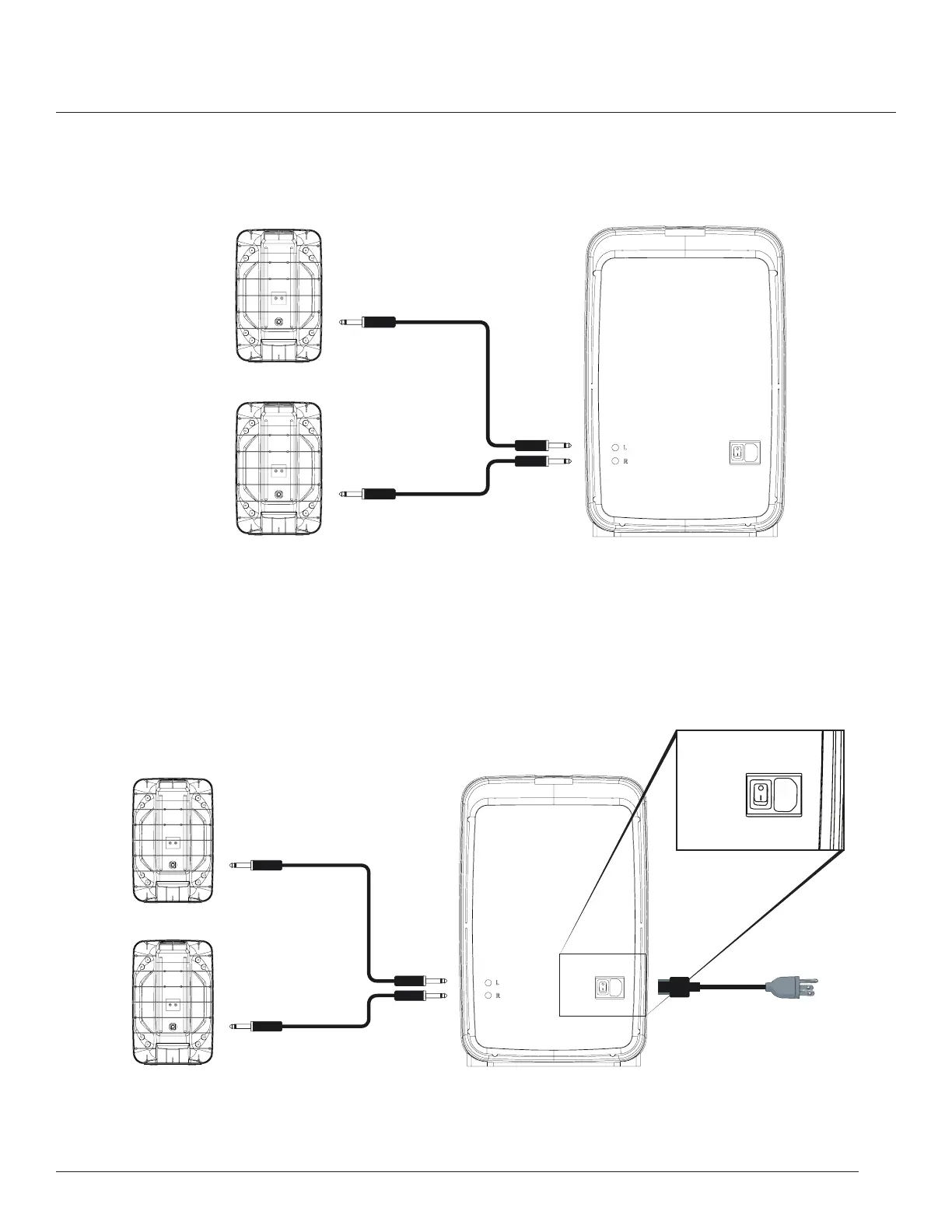8
4. Connect the Mixer Module to the Speakers
On the back side of the mixer you will notice two ¼" phone jacks – these are your speaker output jacks.
Take the speaker cables and connect them from these jacks to the jacks on the back of the speakers.
5. Connecting the AC Power Cable
Connect the female end of the power cable to the mixer and plug the male end into the wall socket or
extension cord. Turn the "MASTER VOLUME" control to "0". Now turn the power switch to the "on" position.
You should see the "POWER" indicator illuminated. At this point you are ready to bring in an audio signal
and hear the signal amplied by the system.
To Left speaker
AC power inlet
To Right speaker
