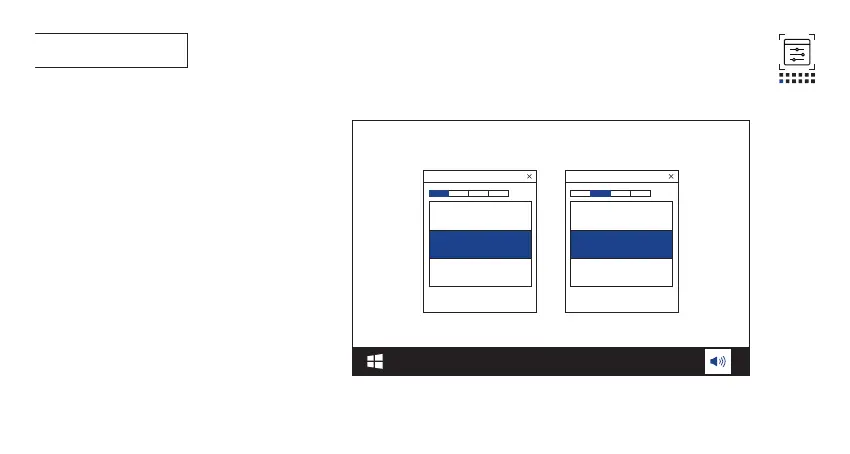007 First time setup
7a Connect the headset to your PC via 2.4GHz USB wireless
connection.
7b Go to “Sound Settings” -> “Sound Control Panel”.
7c Under “Playback” highlight “JBL quantum360P Console
Wireless Game” and select “Set Default” -> “Default Device”.
7d Highlight “JBL quantum360P Console Wireless Chat” and select
“Set Default” -> “Default Communication Device”.
7e Under “Recording” highlight “JBL quantum360P Console
Wireless Chat” and select “Set Default” -> “Default Device”.
7f In your chat application select “JBL quantum360P Console
Wireless Chat” as the default audio device.
7G Follow the onscreen instructions to personalize your sound
settings.
JBL Quantum360P Console
Wireless Game
JBL Quantum360P Console
Wireless Chat