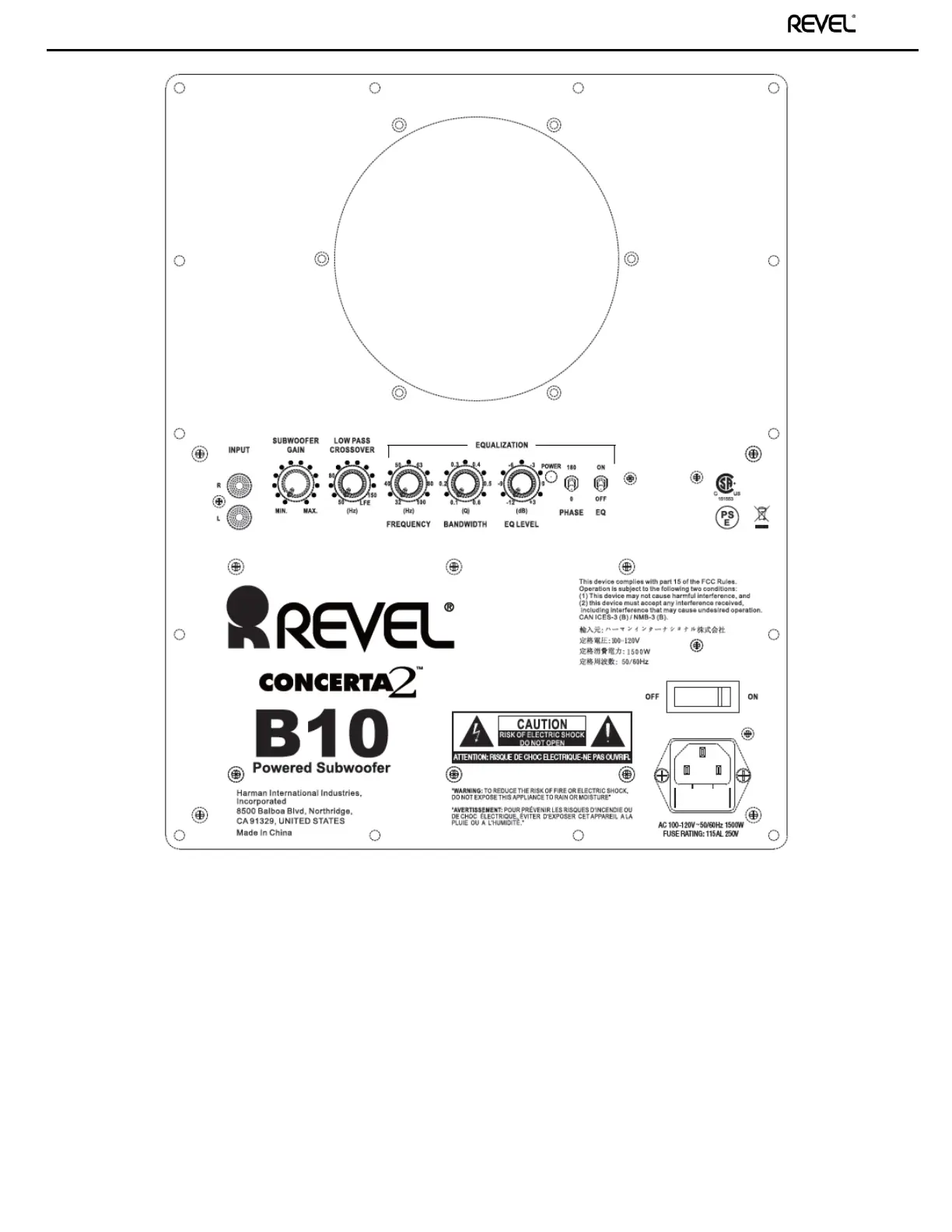SUBWOOFER OPERATION
The rear panel of the Concerta2 B10 subwoofer, shown in Figure 14, contains all of the available connectors
and controls. The Input section of the rear panel was discussed in the “Making Connections” section, earlier in
this manual. The subwoofer controls are discussed in this section.
Power Indicator LED
The Power Indicator LED identifies the current state of the B10 subwoofer. The subwoofer has three different
powered states:
Red: Standby – the B10 automatically enters Standby if no signal is detected from the system for 10 minutes.
Green: On – as soon as a signal is detected, the B10 powers on.
No Light: Off - the main power switch is in the off position or unit is unplugged.
