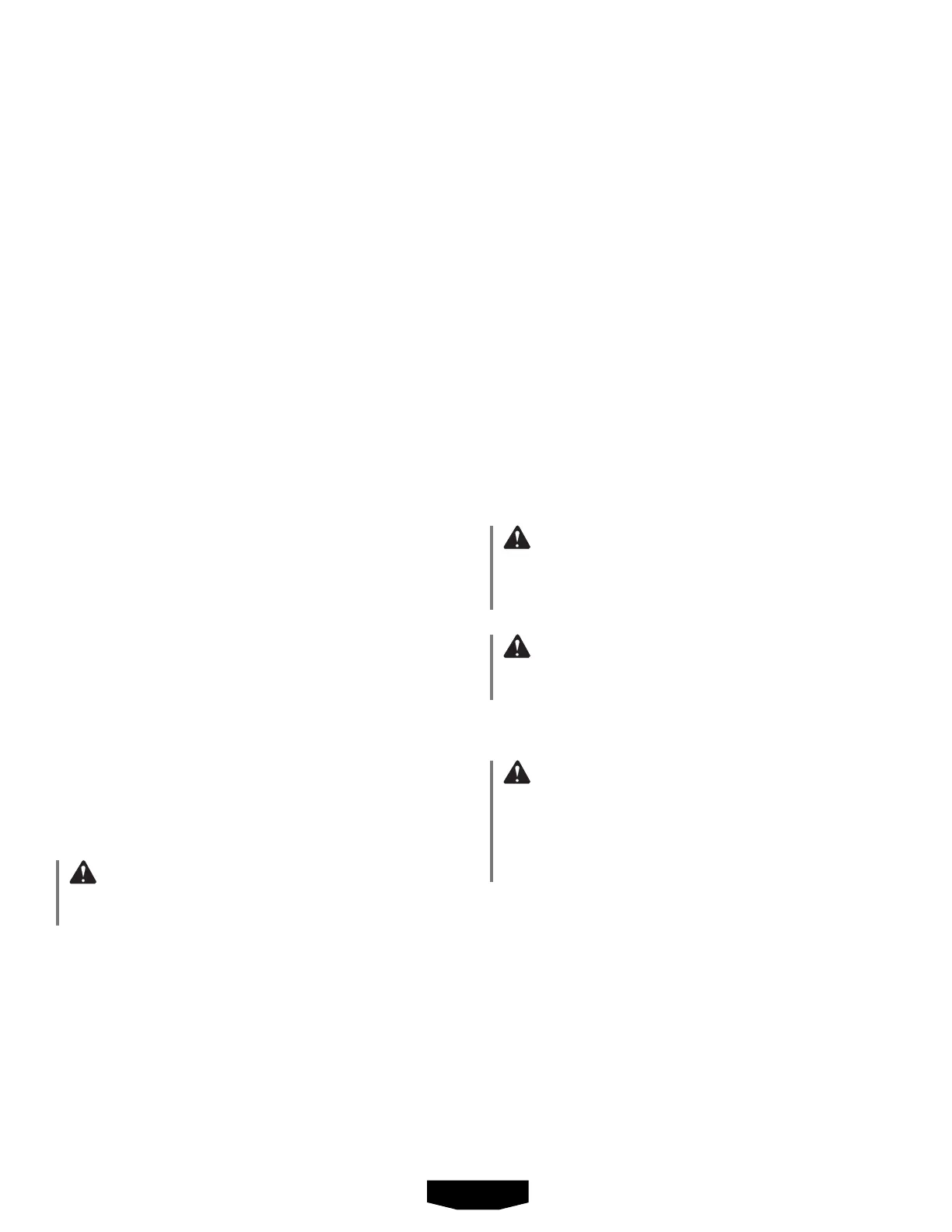4 – English
OPERATION
NOTE:OnlytheHARTHPPS02portablepowersource
issuitableforusewiththeHARTHAHJ01Seriesheated
jacket.
NOTE:Neverallowthepowersourcetohanglooselyby
thecord.
Afterpowersourceisactivated,thepowerbuttononthe
outsideoftheleftchestcontrolsalloftheheatingzones.
Pressandholdthepowerbuttonontheoutsideofleft
upperchestuntiltheredlightilluminates.
NOTE: Jacketwillgothroughapproximatelya5minute
warm-upperiodduringthe initialstart-upto reach the
highestheatsetting.
Pressandreleasethepowerbuttonandthelightonthe
powerbuttonwillcyclethroughhigh(red),medium(white),
andlow(blue)settings.
Pressandholdthepowerbuttonuntilthepowerbutton
light turns off.
Ifthepowersourceisactivated,theinternaltimerwillkeep
theheatedjacketactiveforapproximately8hours.Thetimer
startswhenthepowerbuttonispressed.
WARNING
Temperatureshighenoughtocauseburnscouldoccur
regardlessoftheheatsetting.Removethejacketimme-
diatelyandshutoffthepowerifanydiscomfortoccurs.
WARNING
Do not allow the power cable to become pinched.
Pinchedcablesincreasetheriskofburns.
NOTE: Remove the batterypack from the power source
whenthejacketisnotinuse.
WARNING
Toreducetheriskofinjury,usermustreadandunder-
standtheoperator’smanualfortheirUSBaccessories
inadditiontothismanual.Ensurecompatibilitybefore
attachingaUSBdevicetothepowersource.Donotuse
thepowersourceifapartisdamagedormissing.
ROUTING USB CABLE THROUGH JACKET
See Figure 6, page 8.
Whenusingapowersourcetochargeorpoweradevice
whilewearingtheheatedjacket,aconvenientsetofopen-
ingsisprovidedthroughwhichyoucanroutethecables.
Connectthepowersourceandbatterypacktothejacket
powercableaspreviouslydescribed.
PlugtheUSBcable(notprovided)intotheUSBporton
thepowersource.
Place the power source and battery into thebattery
pocketonthejacket.
PlacethepowersourceandbatterywiththeUSBport
facingupwardintothebatterypocketofthejacket.
USING THE POWER SOURCE WITH A USB
DEVICE
See Figure 2, page 6.
Whenabatterypackisinstalled,theUSBportonthepower
sourcesuppliesa5VoltDC,upto2.1Ampchargingsitefor
your cell phone, MP3player,orothersmall(upto2.1Amp)USB
device.SimplyconnectaUSBcable(notprovided)fromyour
devicetotheUSBportonthepowersourcetocharge.
Thepowersourcecanbeplacedonaflatsurfaceduringopera-
tionorcanbeplacedinthebatterypocketlocatedontheback
ofthejacket.
Insertabatterypackintothepowersource.
PlugtheUSBcableintothepowersourceandintoyourUSB
device.
NOTE:ThepowersourcecanbeusedtopowertheHART
heatedjacketandaUSBdevicesimultaneously.
Whenthepowersourceisactivated,theinternaltimerwill
keeptheUSBportactiveforapproximately8hours.
Thetimerstartswhenthereisaninsertionofamobiledevice,
MP3player,orothersmall(upto2.1Amp)USBdevicesinto
theUSBport.
Whenthetimerends,thechargingprocesswillendandthe
powersourcewillentersleepmode.
Toreactivatethepowersource,unplugtheUSBfromthe
powersourceandreplugintothepowersourceorunplug
yourdevicefromtheUSBandreplugbackintotheUSB.
Todeactivatethepowersource,removethebatterypack.
The power source technology will automatically turn off while
notinuse.Youcanalsoholddownthefuelgaugebutton
for3secondstodeactivatepowersource.
NOTE: Chargingtimeisdependentuponthelevelofcharge
inthebatterypackwhenitisinsertedintothepowersource
andthelevelofchargealreadyintheUSBdevice.
OPERATING THE HEATED JACKET
See Figures 3-5, pages 6-7.
WARNING
Donottouchheatingelementswithbareskin.Burnscan
resultfromimproperuse.
Theheatedjacketofferszonedheatingintherightchest,left
chest,andmid-backareas.Thepowerbuttoncontrolsallof
theareasyoudesiretoheat.Thepowersourcewillactivate
whenthebarrelplugfromthejacketisinsertedorwhenthe
powerbuttononthejacketisheld.
Insertabatterypackintothepowersource.
Plug thejacket powercableinto thebarreloutlet onthe
powersource.
Placethepowersourceandbatteryintothebatterypocket
onthejacketandzippocketclosedtosecure.
