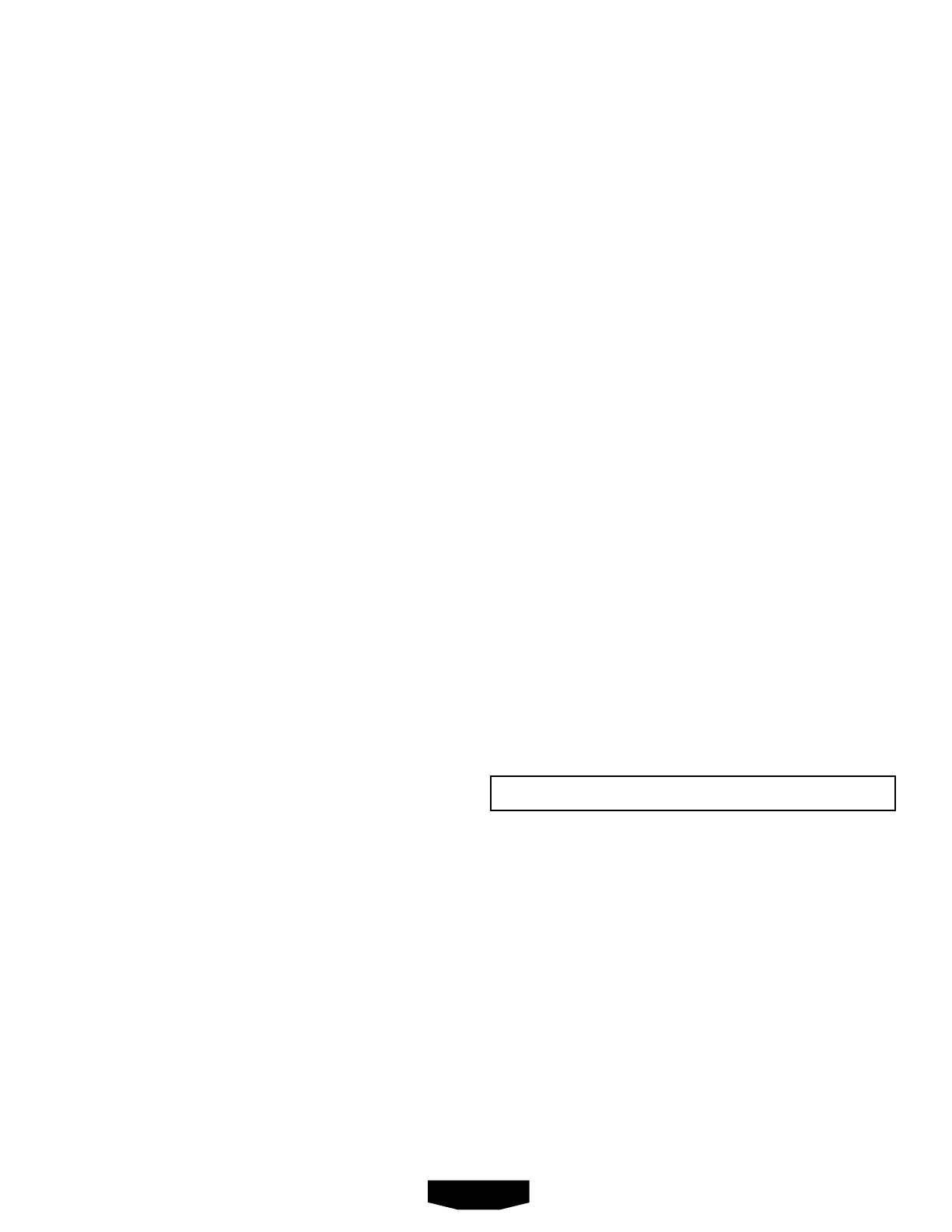6 – English
OPERATION
To remove:
Switchoffunitandremovethebatterypack.
Depresslockingtabandpulltoremove.
ATTACHING AND REMOVING THE EXTENSION
WAND AND ACCESSORY TOOLS
See Figure 6, page 9.
Theextensionwand and accessory tools can be used
togetherorseparatelyforavarietyofcleaningtasks.
To connect:
Switchoffunitandremovethebatterypack.
Fortheextensionwand,alignthepinsontheextension
wandwiththereceptacleinthestickvacuum.
Presstogetheruntilitclicksintoplace.
Foraccessorytools,insertthetoolintotheoutletofthe
stickvacuumortheextensionwand.
Presstogetheruntilitclicksintoplace.
Replacebatterypack.
To remove:
Switchoffunitandremovethebatterypack.
Depresslockingtabandpulltoremove.
EMPTYING/REMOVING/REATTACHING THE
DUST BOWL
See Figures 7 - 10, pages 9 - 10.
Thedustbowlshouldbechecked,emptied,andcleaned
periodicallyformaximumdustcollection.
To empty:
Removethebatterypack.
Holdunitoverwastereceptacle.
Presslocktabonbottomofbowltoreleasespringloaded
door.
Shakelightlyortapsidestodislodgedebris.
Closedoor,pressingfirmlyuntillockbuttonengages.
To remove:
Removethebatterypack.
Pushthereleasebuttonlocatedontopofthehandvac.
Rotateandpullthedustbowldownandout.
To reattach:
Positionthetwosectionsasshown.Aligntheslotonthe
bottomofdustbowlwiththetabonthebottomofmotor
housing,thenrotateandsnapthetwosectionstogether.
REMOVING BLOCKAGES AND CLEANING THE
ROLLER BAR
See Figure 11, page 10.
Obstructionsinthe roller barmayactivate the overload
protectionsensorandmustberemoved.Therollerbarwill
stopandthelightontherollerbarwillilluminatered.
To reset:
Removethebatterypack.
Removetherollerbarassemblyfromthewandorstick
vacuum baseandclearanyobstructions with a blunt
object.
NOTE:Usescissorstoremoveany threadsor hair
wrappedaroundtherollerbar.
Waitatleast1minutebeforereattachingtheassembly.
ForusewithHPBB01orHPBB50RollerBar
