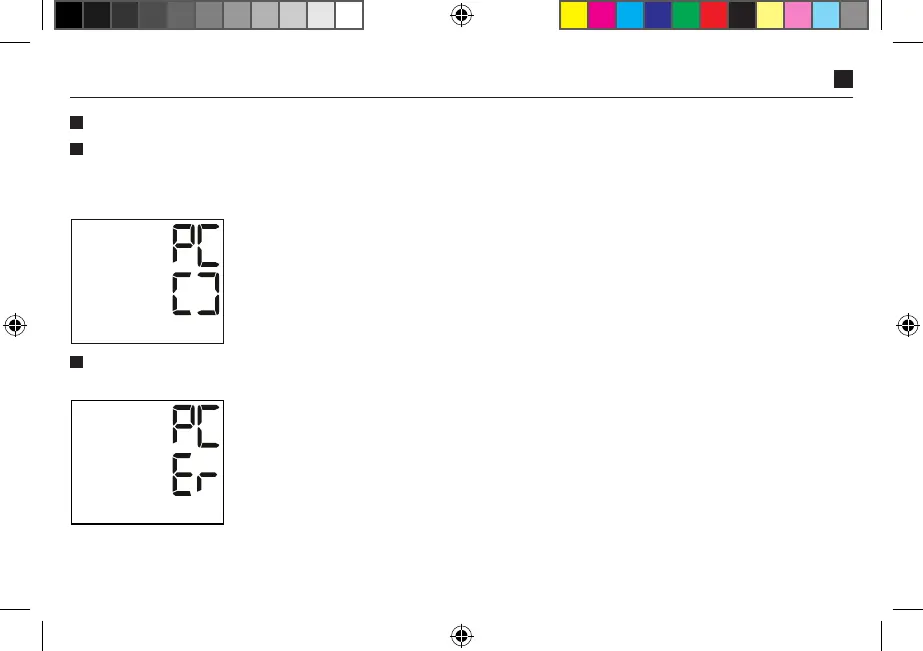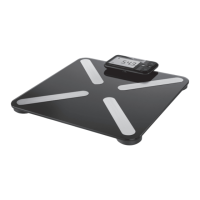77
’PC’ is displayed on the blood pressure monitor.
Start the data transfer using the ’medi.connect’ software. An
animation is shown on the display during data transfer. A suc-
cessful data transmission is shown on the display of the blood
pressure monitor as in Fig. 1.
Fig. 1
A successful data transmission is shown on the display of the
blood pressure monitor as in Fig. 2.
Fig. 2
In that case, remove the connection to the PC and start the data
transfer again. The blood pressure monitor switches off automati-
cally after 10 seconds of inactivity and when communication with
the PC is interrupted.
758.481_Veroval_Handgelenk-BPM_ES_PT_GB_LB3.indd 77758.481_Veroval_Handgelenk-BPM_ES_PT_GB_LB3.indd 77 26.03.20 08:3326.03.20 08:33