
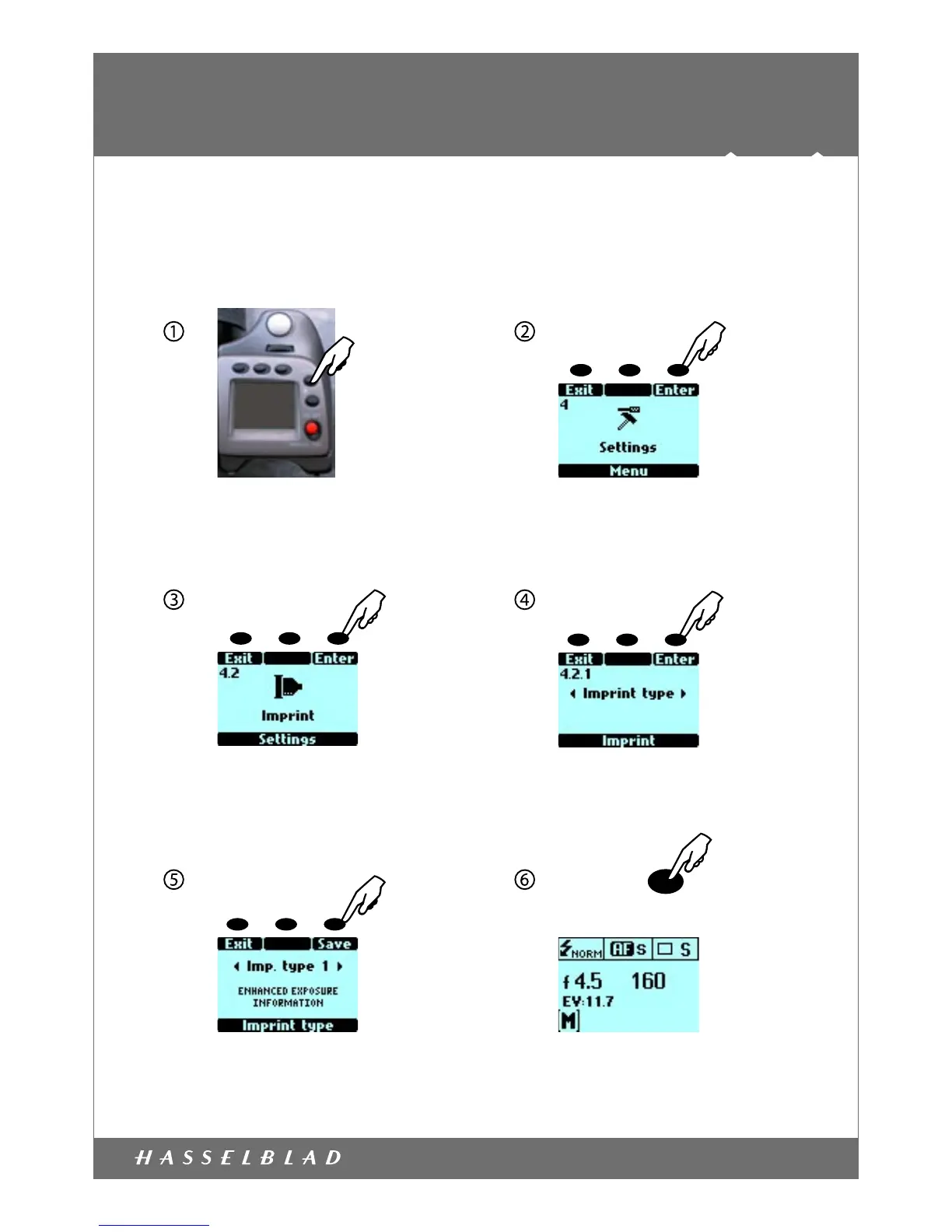 Loading...
Loading...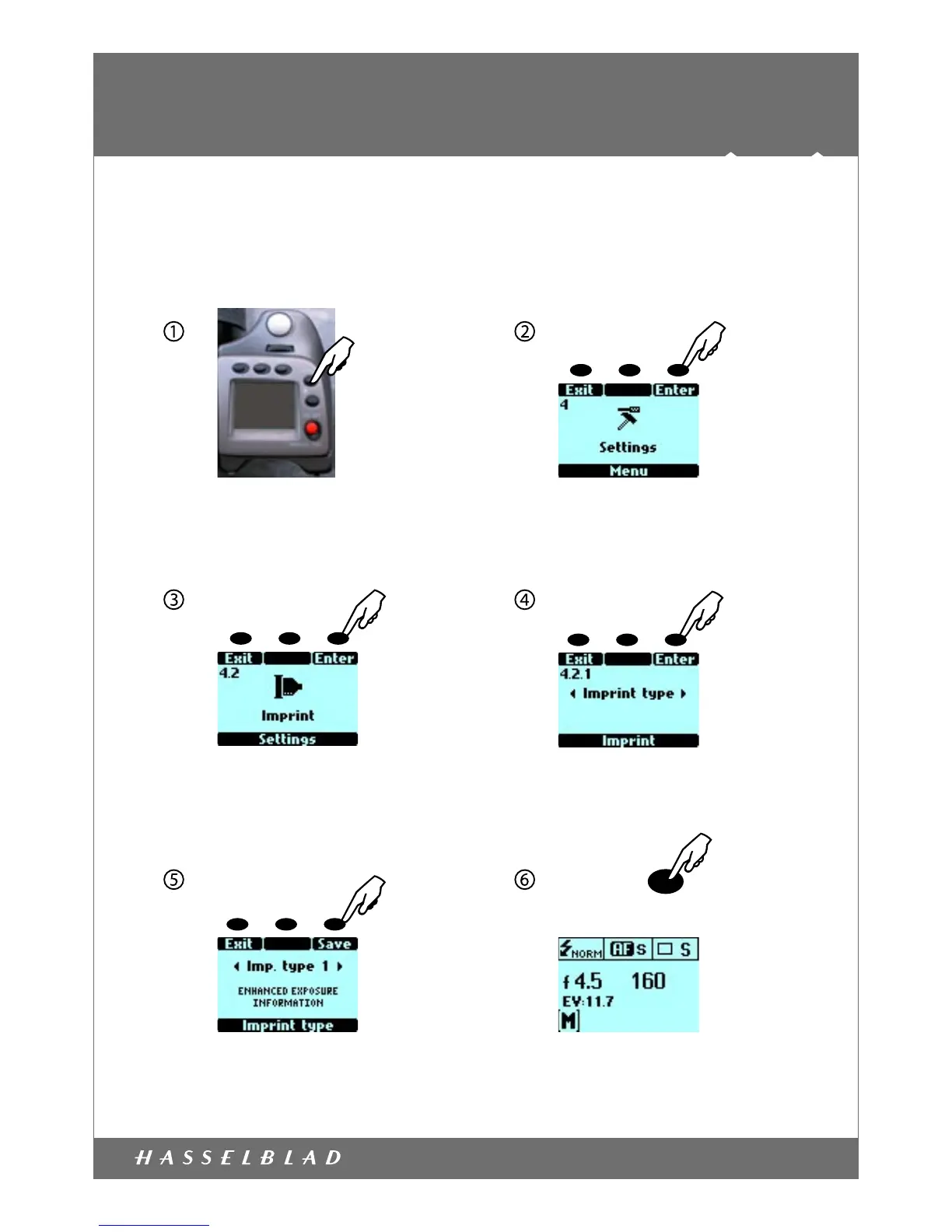
Do you have a question about the Hasselblad H1 and is the answer not in the manual?
| Camera format | Medium Format |
|---|---|
| Shutter Type | Focal Plane Shutter |
| Sensor Type | CCD |
| Sensor Size | 36.7 x 49.0 mm |
| Lens Mount | Hasselblad H Mount |
| Flash Sync Speed | 1/800 sec |
| Focus Modes | Autofocus, Manual Focus |
| Exposure Modes | Manual, Aperture Priority, Shutter Priority, Program |
| Storage | CF Card |











