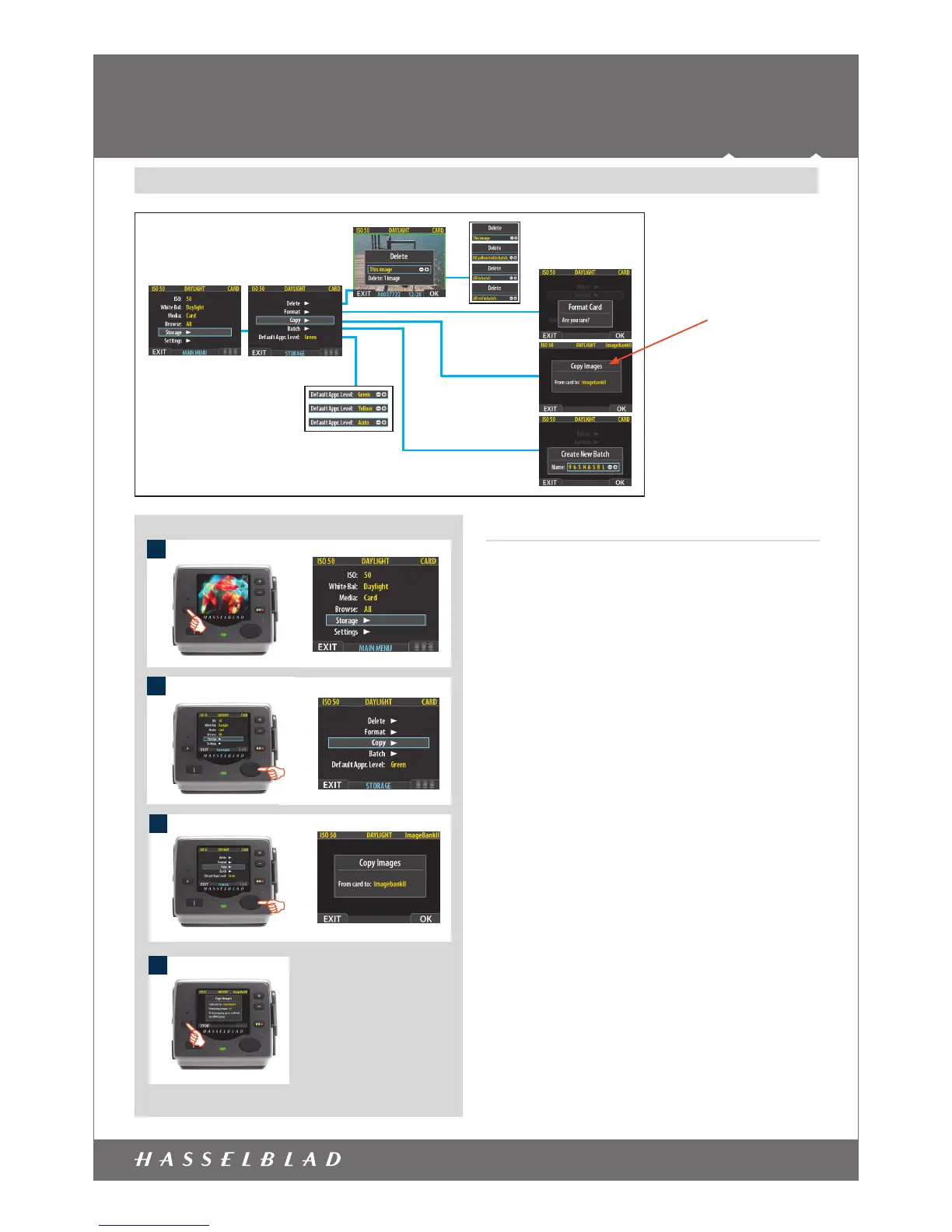www.hasselblad.com
2/5
Copy
Files can be copied to an ImageBank-II to free up space
on a CF card. All batches and les remain on the card
until deleted.
To copy les:
Connect an ImageBank-II to the camera with a FireWire cable
and turn it on.
1. Press MENU and navigate down to select STORAGE.
2. Press the button and navigate down to COPY.
3. Press the button to reach the conrmation dialogue.
To conrm, press the OK button. (To cancel, press the EXIT
button. )
Conrmation will make a copy of all batches and les and
store them on the ImageBank-II in a newly created folder
called ‘CARD0001’ (for example). If you connect the camera to
the ImageBank-ll again, a new folder is automatically created
with the name ‘CARD0002’ (for example) and so on.
4s. The copying dialogue now appears to inform you of progress.
Press STOP if you want want to cancel the procedure.
2
3
1
4
All models (H1D / H2D / H3D / 503CWD / CFV / CF)
ADDENDUM TO H1 / H1D / H2 / H2D / H3D / 503CWD /
CFV / CF - USER MANUALS
Navigating the STORAGE settings
Copy Images