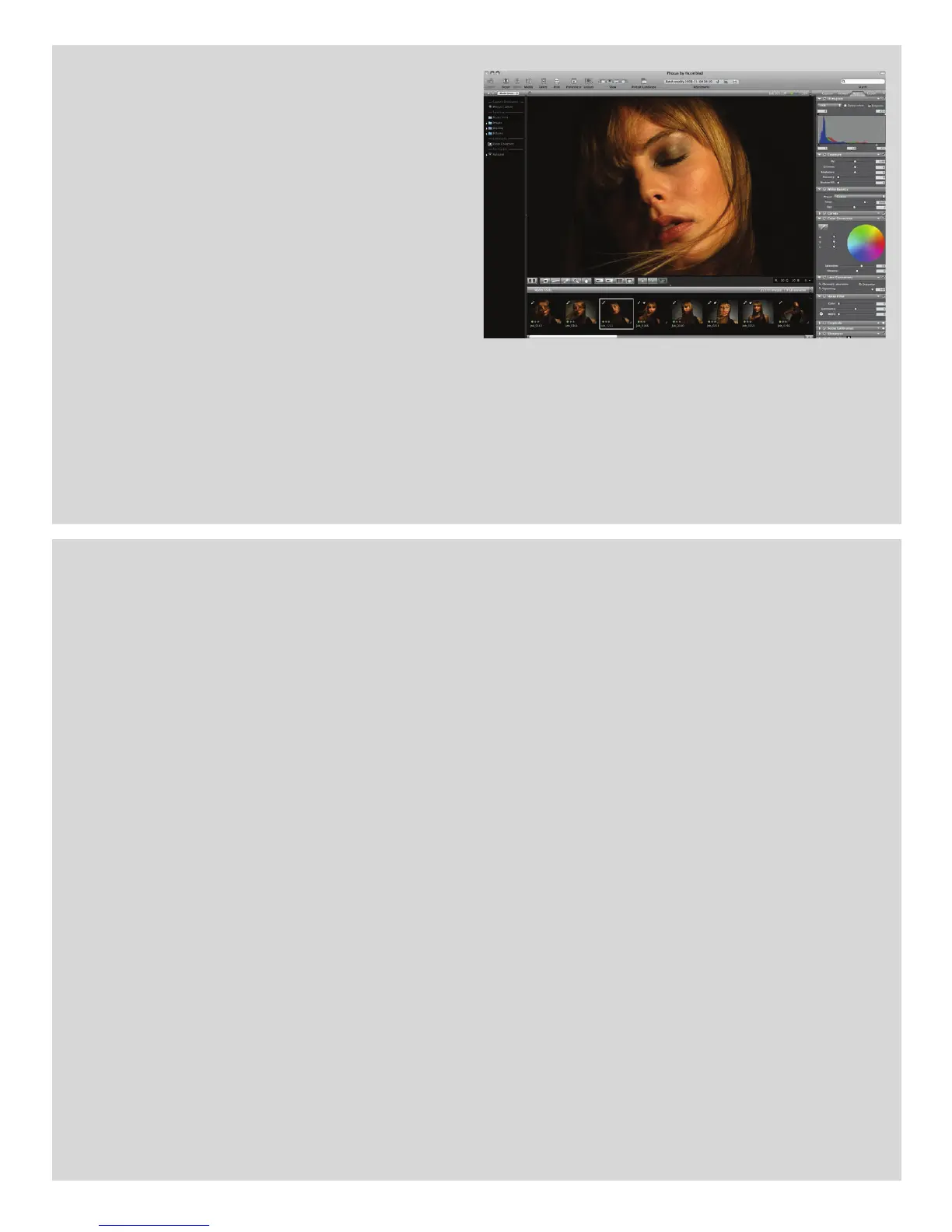7
H4D
Phocus
A smooth, reliable and competent digital workflow is crucial in a
working environment. The best medium format digital captures in
the world should be handled in a qualified and proficient manner
to provide the last links in the chain. Phocus by Hasselblad does
just that.
• Hasselblad’sNaturalColorSolution(HNCS)enablesyoutoproduceoutstanding
andreliableout-of-the-boxcolors,withskintones,specificproductcolorsand
otherdifficulttonesreproducedeasilyandeffectively.
• AcustomHasselbladrawfileformatcalled3FRAW(3FR)developedtoincorporate
theuniqueHNCSandDACfeatures.
• DigitalLensCorrection(DAC)todiminishcoloraberration,distortionandvignet-
ting.
• Filecompression,whichreducesthefilesizeby33%.
• 3FRfilescanbeopeneddirectlyinAppleorAdobeimagingenvironments.
• Uncompromisingimagequality.
• Extendedcameracontrolswhentethered.Includeslivevideoandfocusing.
Updating
If you have registered your camera you should automatically
receive e-mail informing you of the latest developments.
Otherwise you are advised to make regular checks regarding
firmware updates to the camera body, the sensor unit and the
viewfinder. There are various options available including firm-
ware packages. As the items are modular they require separate
firmwares, so they do not always coincide regarding release
date and are not necessarily dependant on each other. How-
ever, in some cases a particular feature of one update might
require an update of the other to function. The situation be-
comes slightly more complex when some older models are
upgraded because the original documentation or ever more
recent relevant documentation does not apply, partially de-
pendant on model and upgrade.
The simplest solution is to aim to have the latest firmware up-
dates to body, sensor unit and viewfinder, which naturally en-
sures the optimum in performance. When updating you should
also study the accompanying ‘Release Notes’ or ‘Read Me’ files
where you will find details about improvements, develop-
ments and changes. In these, and on the ‘Firmware Download’
page on the website, you might also find additional informa-
tion concerning your model. Supplementary information will
normally have been added to this User Manual to reflect the
changes that will apply to most cases, though there are some
exceptions (see next section).
• Moiréremovaltechnologyautomaticallyapplieddirectlyontherawdata.
• Flexibleworkflow.Allowscustomizedset-ups.
• Extendedmetadata.
Please ensure you are using the latest version of Phocus for op-
timum performance. Visit the Phocus section of the Hasselblad
website for more information.
Upgrading
When upgrading your model, you should check the new
firmware numbers against the relevant information for those
particular firmware updates (and previous) on the ‘Firmware
downloads’ page for a description of any new features etc, as
well as which user documentation now applies. Take note of
any exceptions, for example, an H4D-50 unit upgraded from
an H3DII- 50 does not include all changes that would apply to
other models.
To clarify, the ‘Release Notes’ or ‘Read Me’ files will provide the
information about what changes have been made while the
‘User Manual’ documentation will provide operational infor-
mation where relevant.
The Appendix in this manual contains a roundup of current
user information additions available at the time of the User
Manual update.
However, for your benefit, please occasionally visit the ‘Firm-
ware Download’ page on the website for news of any changes
to ensure you have the latest information.
Firmware Updates and Model Upgrades
Register your camera for regular news about the latest developments and much else!
