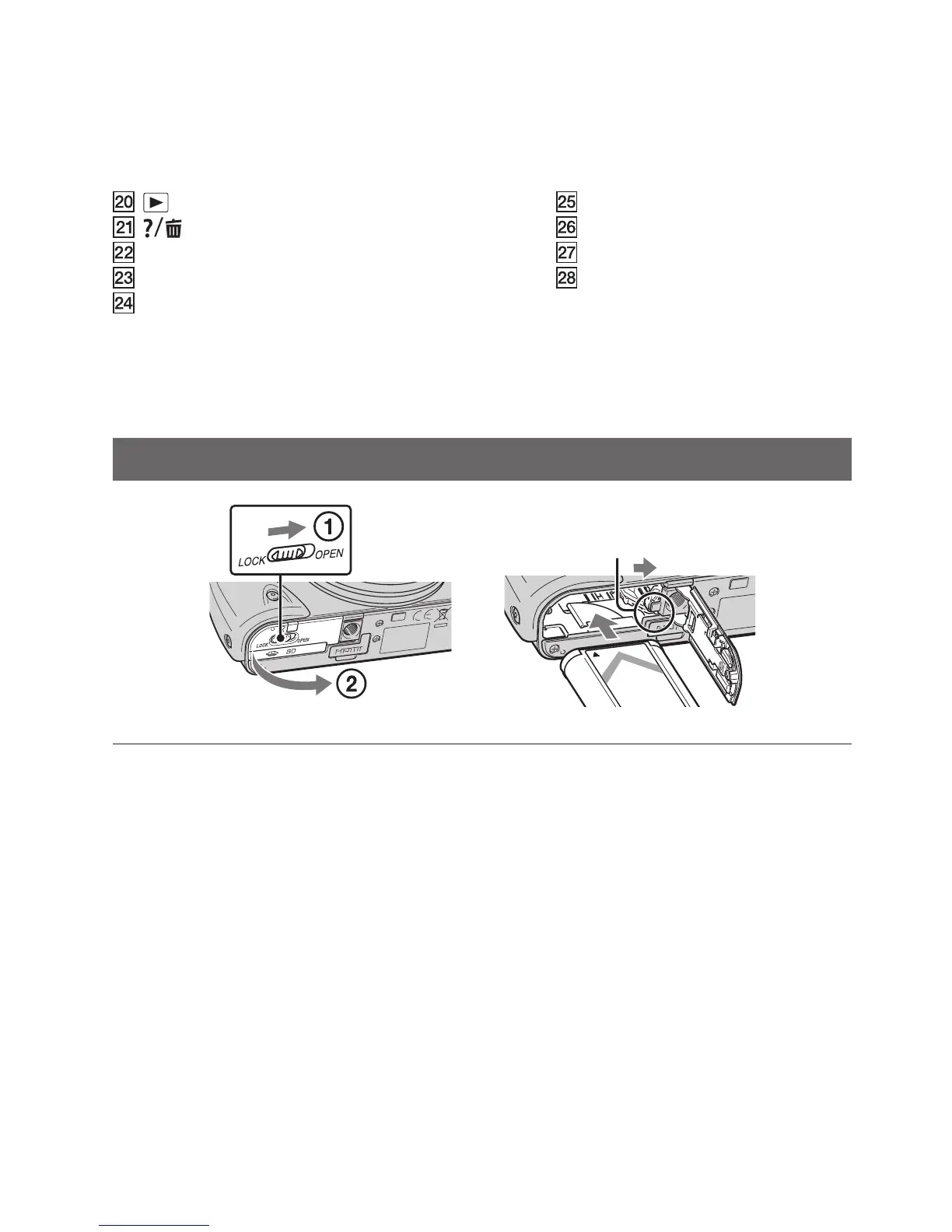ENG
9
(Playback) button
(In-Camera Guide/Delete) button
Battery insertion slot
Battery eject lever
Tripod socket hole
• Use a tripod with a screw less than 5.5 mm
(7/32 inches) long. Otherwise, you cannot
rmly secure the camera, and damage to
the camera may occur.
Inserting the battery pack
Access lamp
Memory card slot
HDMI micro jack
Battery/Memory card cover
Open the cover.
Insert the battery pack.
• While pressing the battery eject lever, insert the battery pack as illustrated. Make sure
that the battery eject lever locks aer insertion.
• Closing the cover with the battery inserted incorrectly may damage the camera.
1
2
Battery eject lever
