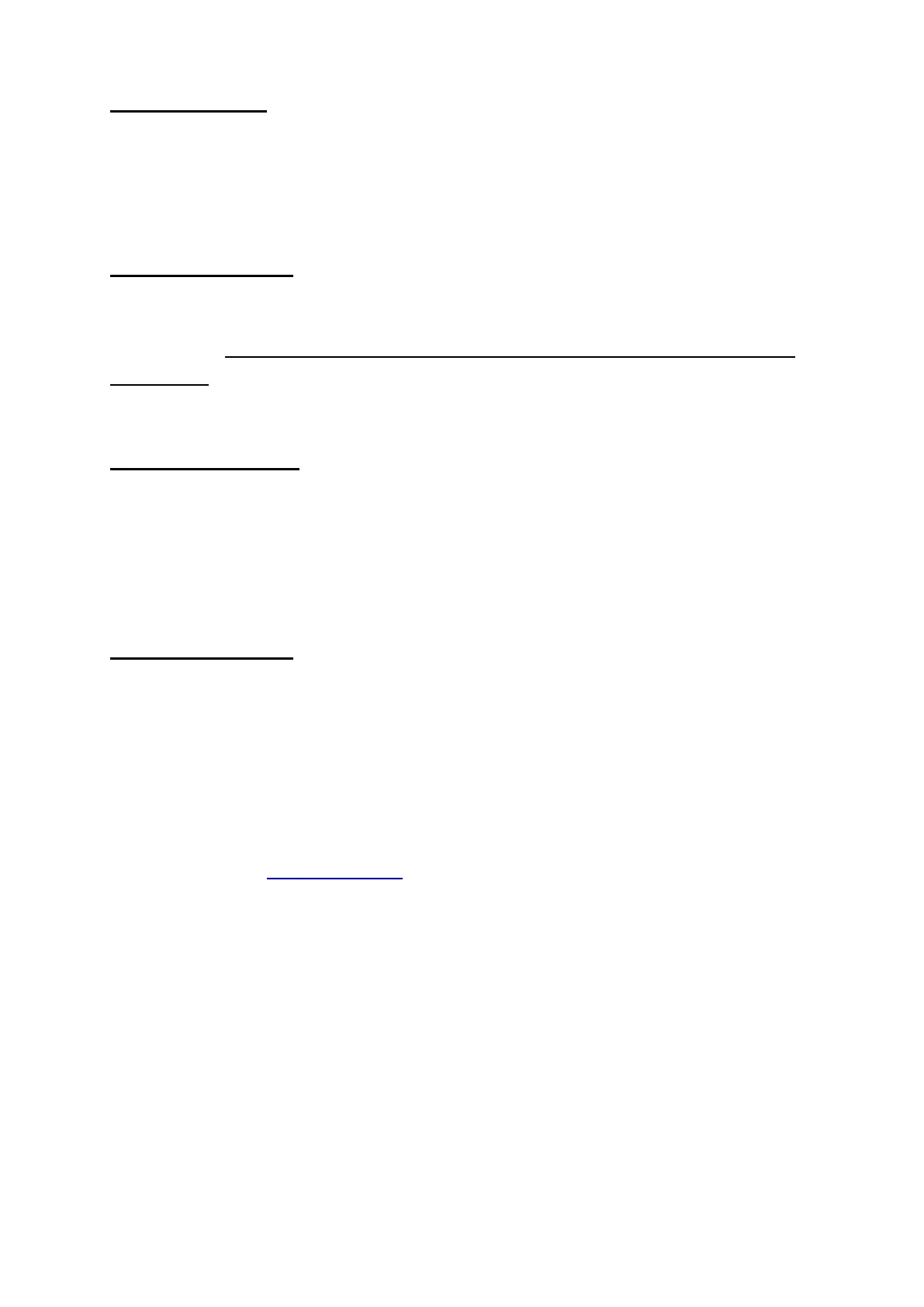Record videos:
Press Power/OK button for 3 seconds to power on, then press Power/OK button
once to record.
The videos are 3 minutes per clip, and will loop record by default, you can change it in
menu.
Battery Charging:
Connect the camera to a computer or phone charger using the included USB
cable. Use 1A charger, and turn off the camera when charging will increase the
charging rate(Press and hold Power/OK button for 3 seconds could shutdown
the camera). The Charging Status Light it will turn OFF when the battery is fully
charged.
Transferring Files:
1. Connect the camera to a computer via the included USB cable or card reader, and
then turn on the camera.
2. Double click “My Computer” and locate “Removable Disk”. Enter “Removable Disk”
and you will find all photo and video files in DV folder.
Update Firmware:
1.Delete all the files and folders in the SD card(suggest:8G/16G).
2.Download the bin firmware to SD card .
3.Put the SD card into the camera(make sure battery > 50%, or use external power).
4.Power on the camera and it will update firmware automatically.
5.When updating, the LED will flash.
6.When the update process is finished, the LED will stop flashing.
7.The camera will reboot again.
8.Please check on www.CNfpv.com for new firmware updates.
FCC STATEMENT:
This equipment has been tested and found to comply with the limits for a Class B
digital device, pursuant to Part 15 of the FCC Rules. These limits are designed to
provide reasonable protection against harmful interference in a residential installation.
This equipment generates uses and can radiate radio frequency energy and, if not
installed and used in accordance with the instructions, may cause harmful
