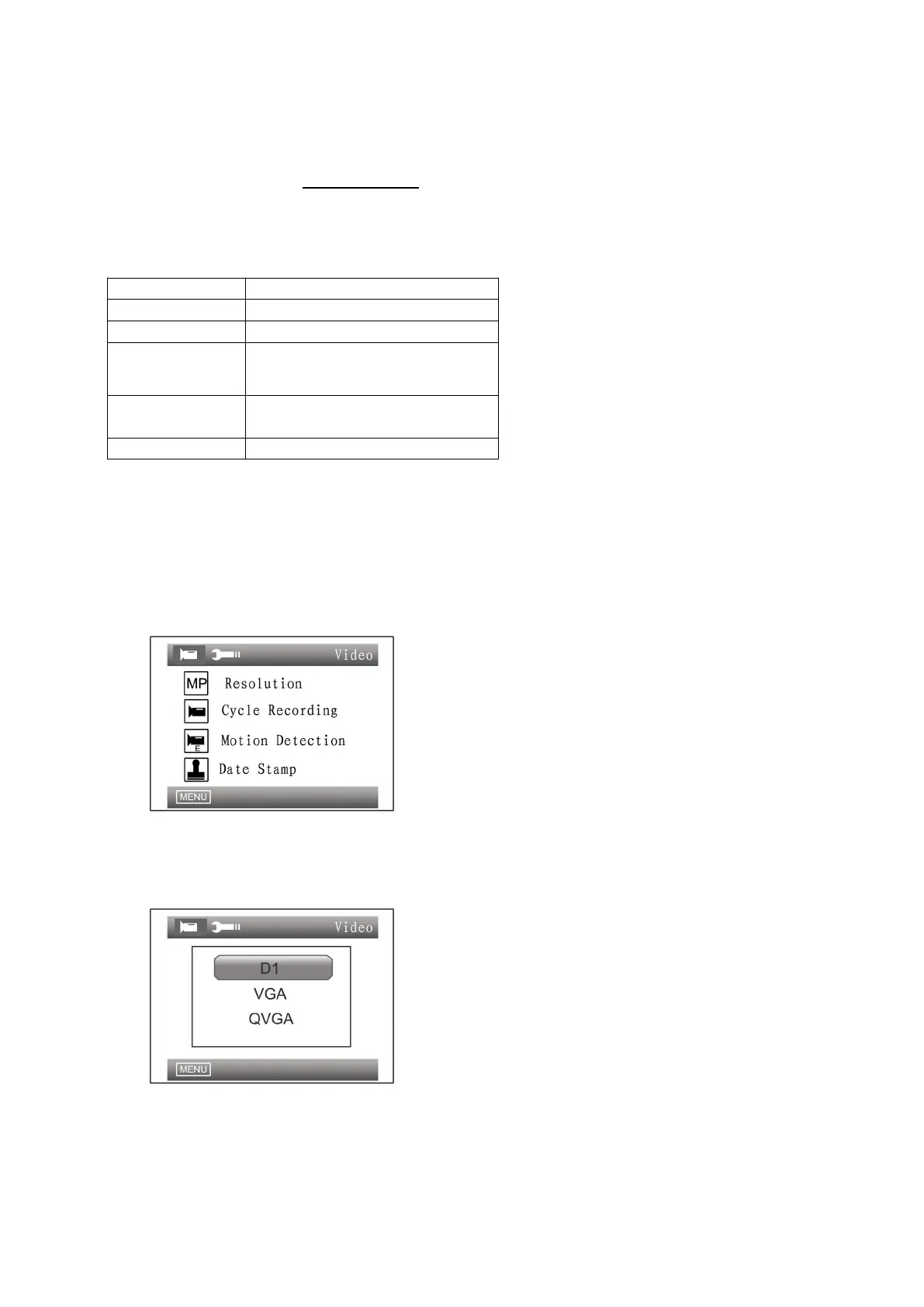LEFTbuttoncanswitchbacktoFPVinterface.
VideoPlayback
First,switchtotheDVRinterface,pressingMODE(RIGHT)buttoncanstart
videoplayback.PressUPorDOWNbuttontoselectadesiredfile,thenpressOK
buttontostartplayingit.
Functions
UP Movecursorup
DOWN Movecursordown
MENU
(LEFT)
Popup/exitmenu/submenu
MODE
(RIGHT)
Enter/exitvideoplayback
mode
OK Confirmselection/play/stop
DVRcanrunfront-endorback-end.InanyinterfaceexceptDVRsettingand
videoplaybackmode,pressingOKbutton(middleoneofDVRcontrolgroup)can
startrecordinginthebackground,withoutaffectingFPVuse.
RecordingSettings:
PressMENUbuttontoselectsubmenu:
Resolution:
D1(720×576(PAL)), 720×480(NTSC)),VGA(640×480)
QVGA(320×240).
CycleRecording:
IfCycleRecordingisselected,thelatestvideosrecordedwillcoverthe