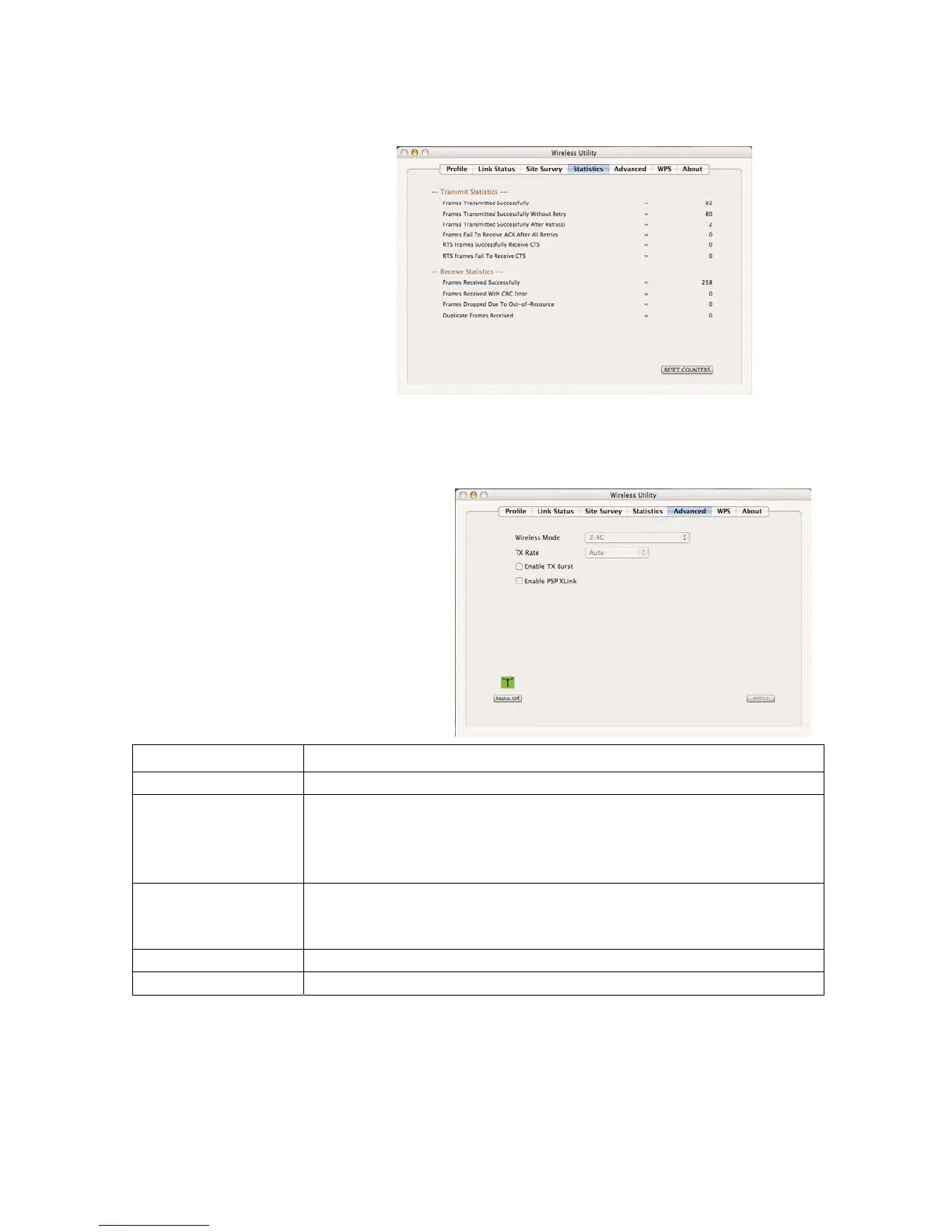60
Statistics
This option enables you to view the
available statistic information with its
Tx counts (Tx success, Tx error, RTS
Success and RTS Failed), and its Rx
counts (Rx success, Rx error). You
may reset the counters by selecting
"Reset Counter”.
Advanced
This option enables you to configure more
advanced settings, for example: wireless
mode, protection mode and etc.
Parameter Description
Wireless Mode Supports 2.4G wireless mode.
Tx Rate Tx Rate (transmit rate) selects the allowable transfer rates of the wireless
client. To optimize performance and range, the Tx Rate should be set to Fully
Automatic. This will automatically adjust the transfer speed for the best
performance and longest range.
Tx Burst This function enables the adapter to deliver better throughput during a period
of time, it only takes effect when connecting with the AP that supports this
function. Check to enable this function.
Enable PSP XLink This will enable the card to work with xlink
Radio Off Lets you turn the wireless radio on and off.
