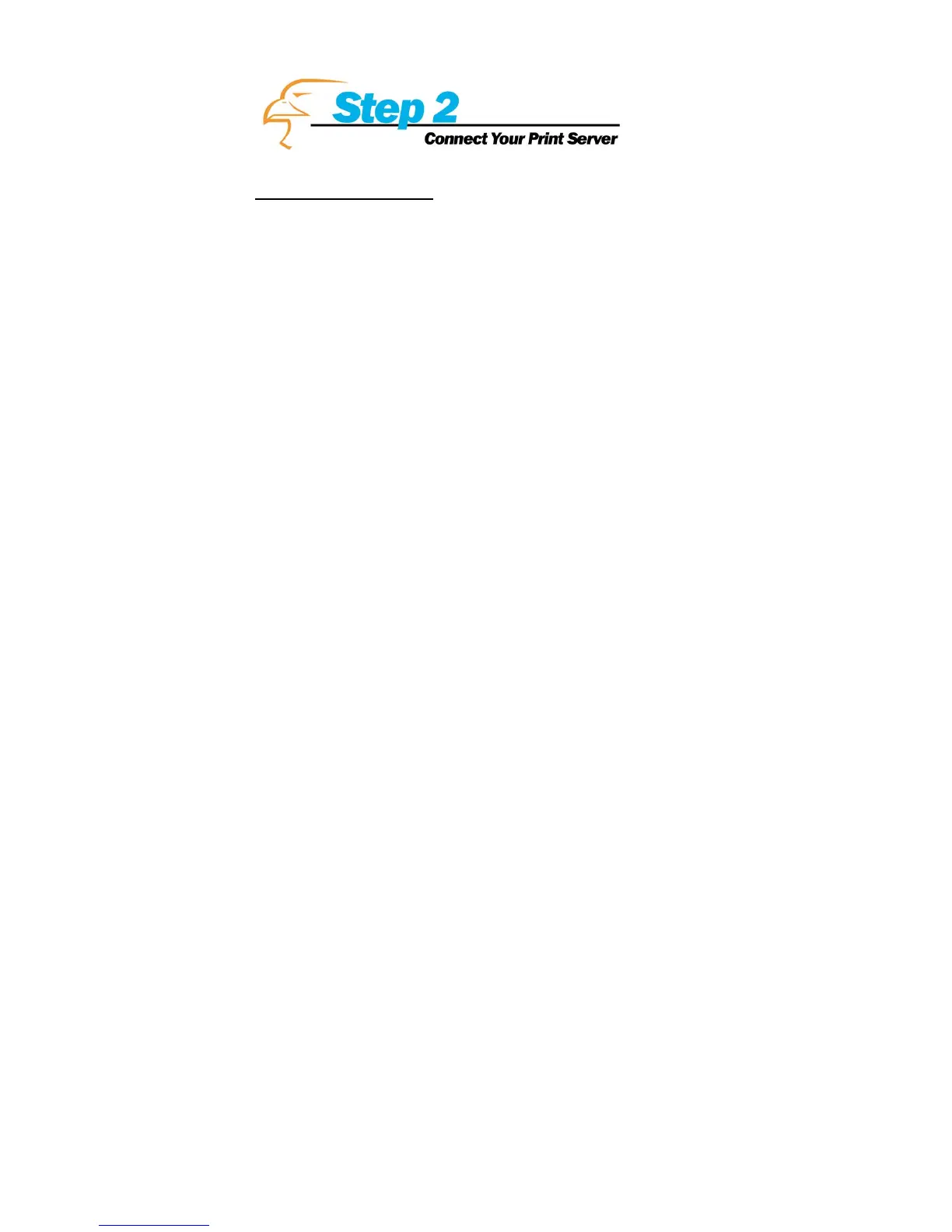Hardware Installation
1. Connect the HPS1U Print Server to a network.
2. Connect the HPS1U Print Server to your printer.
3. Plug the AC power adapter into the power slot on the
side of the Print Server.
Check the LED’s marked as status on the side of the Print
Server. It should start to flash while doing a routine
diagnostic test and printer check. If not, please contact
your local dealer for repair or replacement.
NOTE: You must use the power adapter shipped along with the
print server. Do NOT use any other power adapter from other
sources.
