
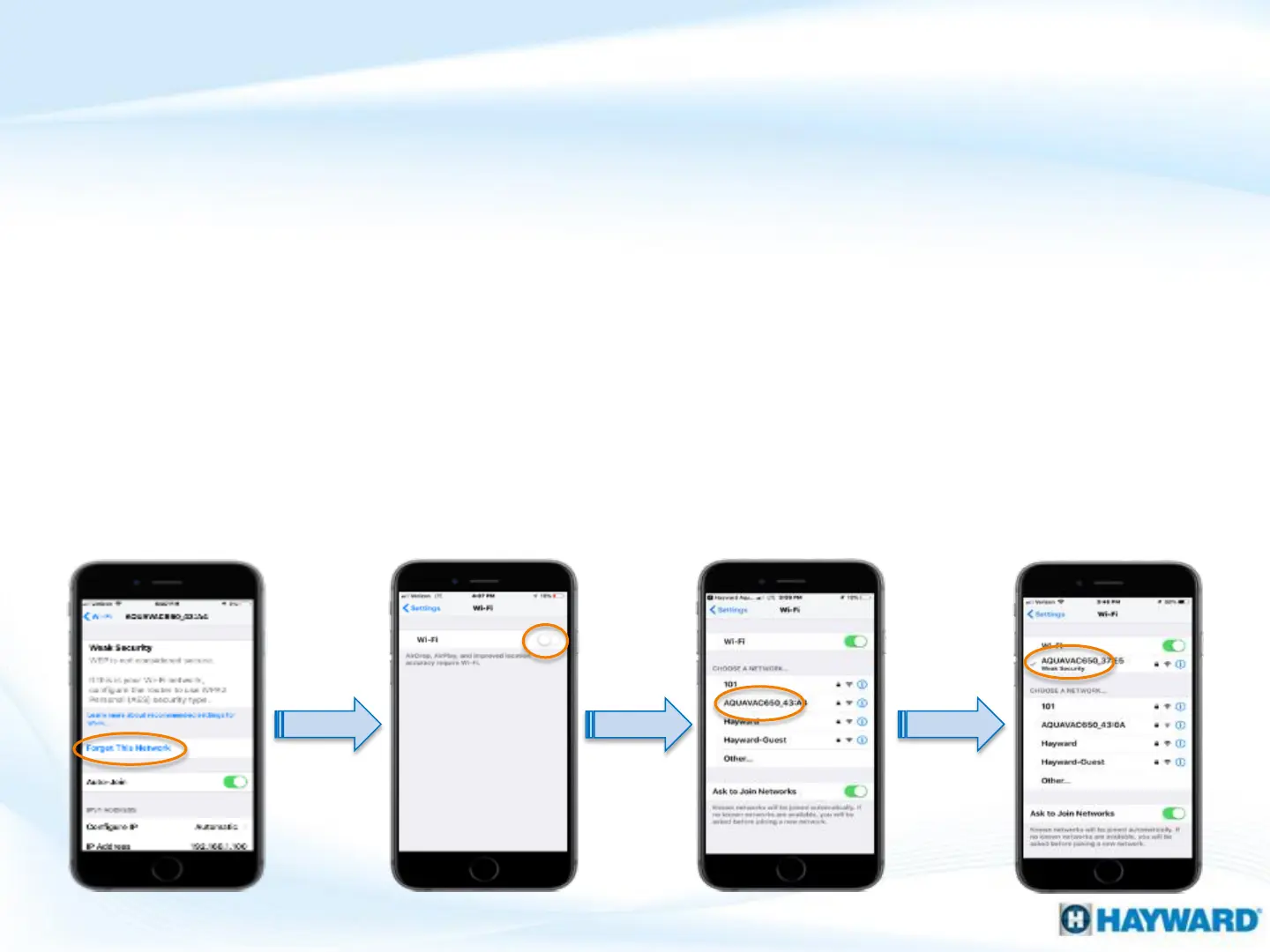 Loading...
Loading...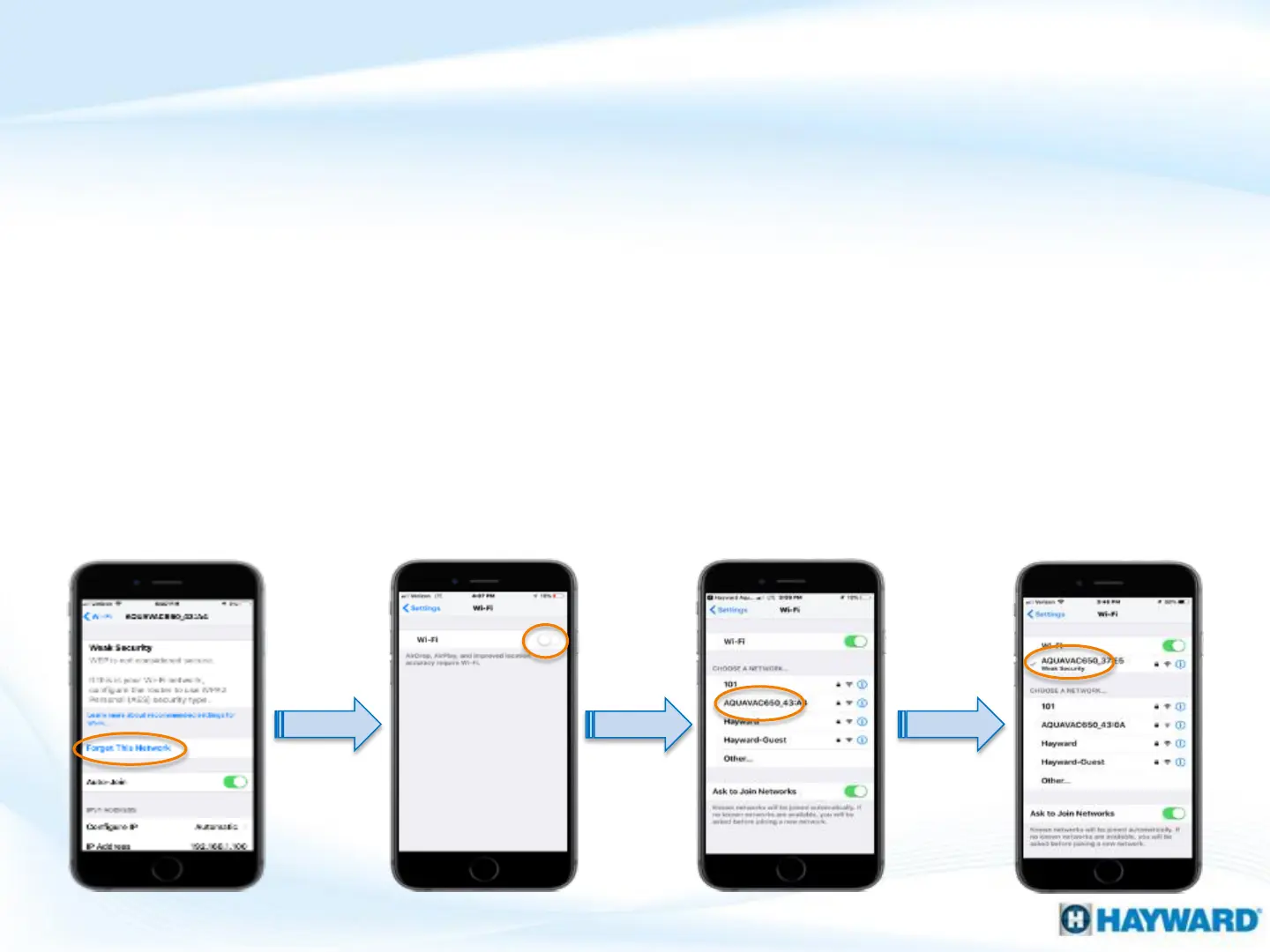
Do you have a question about the Hayward AquaVac 650 Series and is the answer not in the manual?
| Type | Robotic |
|---|---|
| Pool Type | In-ground |
| Cord Length | 60 ft |
| Cleaning Coverage | Floor, Walls, Waterline |
| Remote Control | Yes, via smartphone app |
| Smart Navigation | Yes |