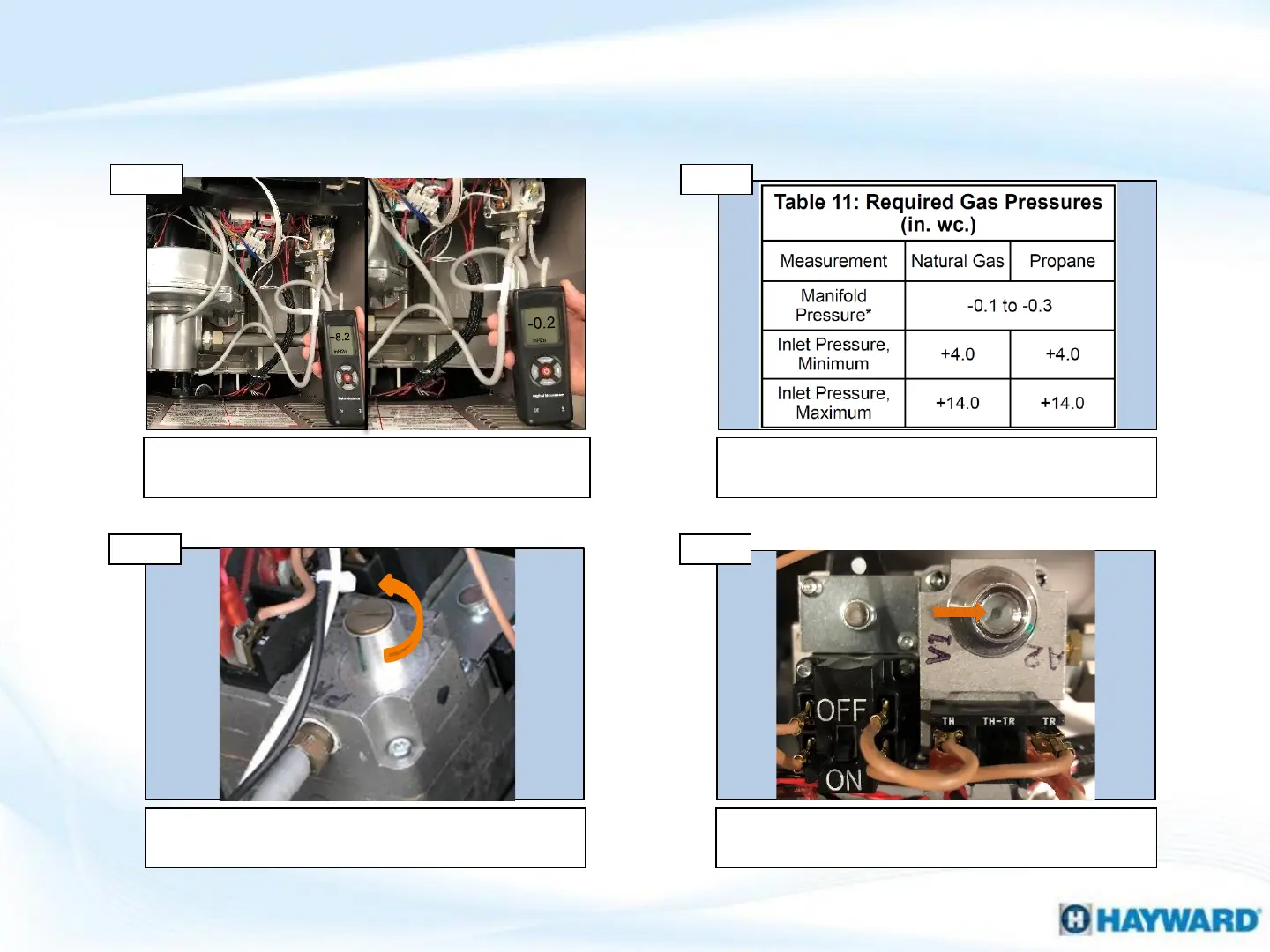NOTE: IF incoming gas pressure is within range, then your manifold pressure should be correct per factory settings.
Once the manometer is connected, turn gas back on
& test inlet & manifold gas pressures. Go to Step 6.
Verify Pressures are correct
IF inlet pressures are correct AND the manifold
pressure is high or low, go to step 7.
Manometer Connected
Remove plug from gas valve with a flat head
screwdriver. Go to Step 8
Remove plug from gas valve
15
Once removed, increase pressure by rotating screw
clockwise, (counter clockwise to reduce pressure).
Adjust gas pressure
How To: Test/Adjust Gas Pressure (cont.)
Step 8
Step 6
Step 7
Step 5
